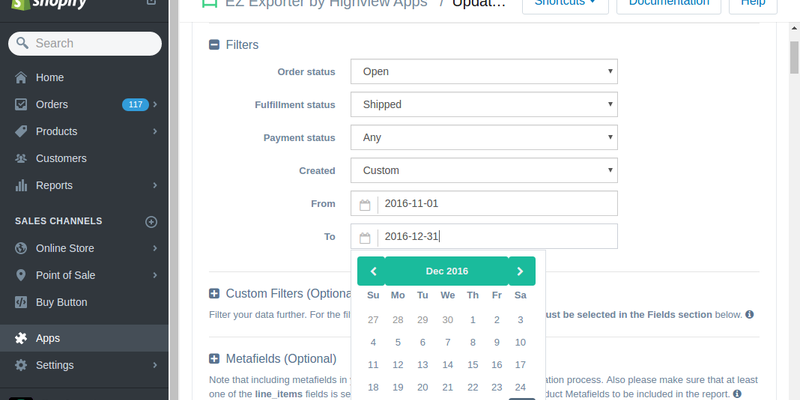EZ Exporter: Instant Field Search Now Available
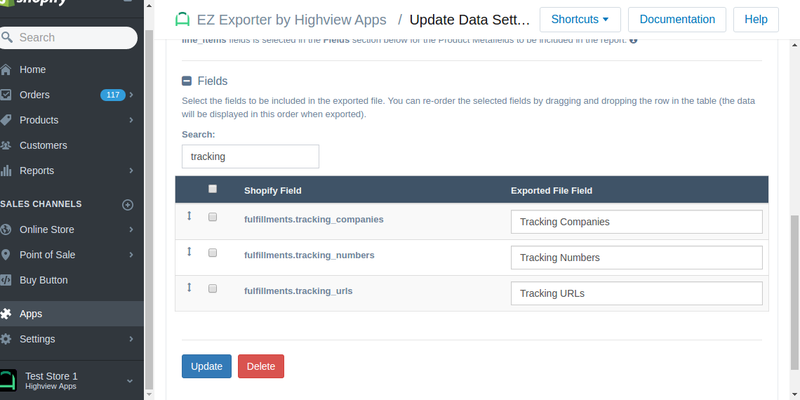
With over 100 Shopify fields to choose from in the Data Settings of EZ Exporter, we understand that it could become annoying to find the fields you're looking for.
This latest update aims to resolve that. We added an extra search box that will automatically filter the table rows in the Fields section as you type. It's also very handy when you want to just show a group of related fields. For example, typing in "shipping" will display all the …
Read more