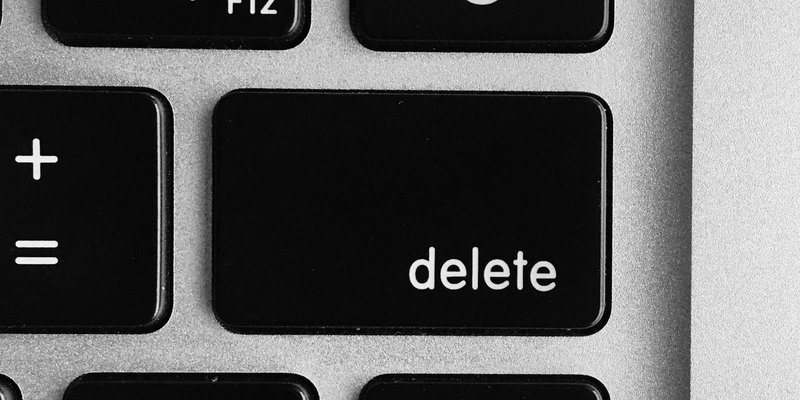EZ Inventory Update: Additional Info on the Activity Log Details Page

We've pushed an update to EZ Inventory's "Activity Log Details" page to show a summary count of items by update status (e.g. success, failure, skipped, removed).
You can also find a link on this page that allows you to quickly download a list of items that exist in the source data/inventory feed, but weren't found in Shopify.
In most cases, a supplier feed will contain a lot more items that the merchants carry in their store, so the merchants …
Read more