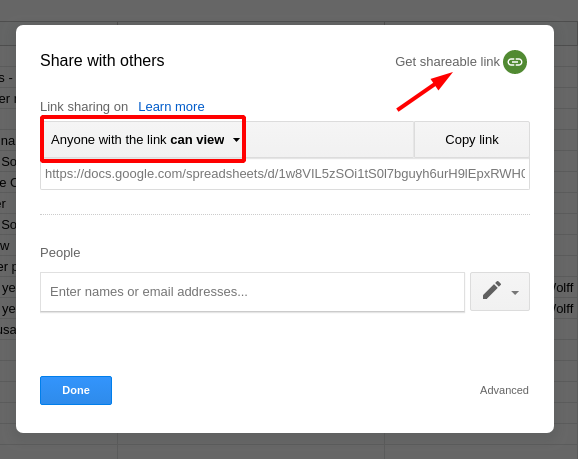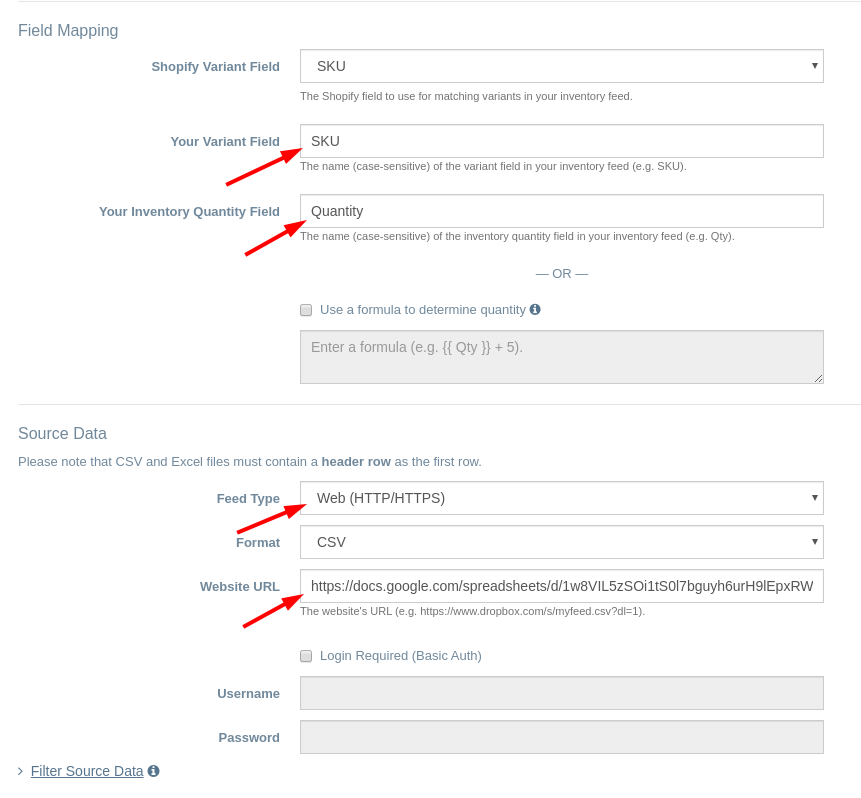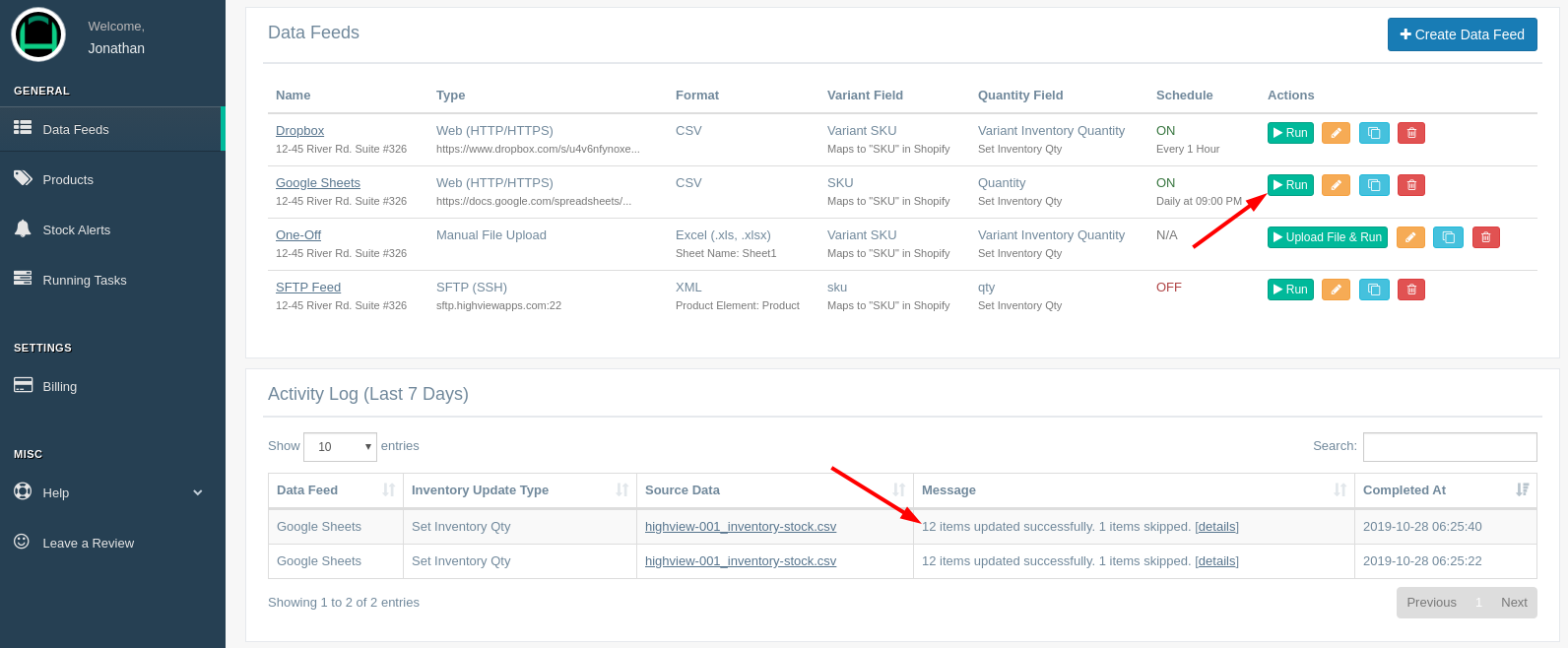Manage Your Shopify Inventory From Google Sheets With EZ Inventory

Many merchants rely on spreadsheets to help run their businesses for good reasons:
- They're intuitive and easy to use.
- Pretty much everyone is familiar with them.
While there are many sophisticated tools our there for managing inventory, sometimes all you need is a simple spreadsheet.
EZ Inventory lets you easily sync your Shopify inventory from a Google Sheets spreadsheet by acting as the bridge. EZ Inventory will read the data from Google Sheets and then use that data to update your Shopify store's inventory.
After the initial setup, your workflow will be as simple as:
- Update the inventory spreadsheet in Google Sheets.
- Click the "Run" button in EZ Inventory to start syncing the data to your Shopify store (you can schedule it to run automatically as well).
Getting Started
Step 1. Create a "shared link" of your spreadsheet.
Step 2. Ensure that the permission is set to either public or "Anyone with the link can view".
Step 3. Create a "Data Feed" in EZ Inventory and set the field mappings and the Google Sheets URL.
That's it! Now whenever you need to push an inventory update to your Shopify store, simply update your spreadsheet and click the "Run" button in EZ Inventory.
Related Posts: