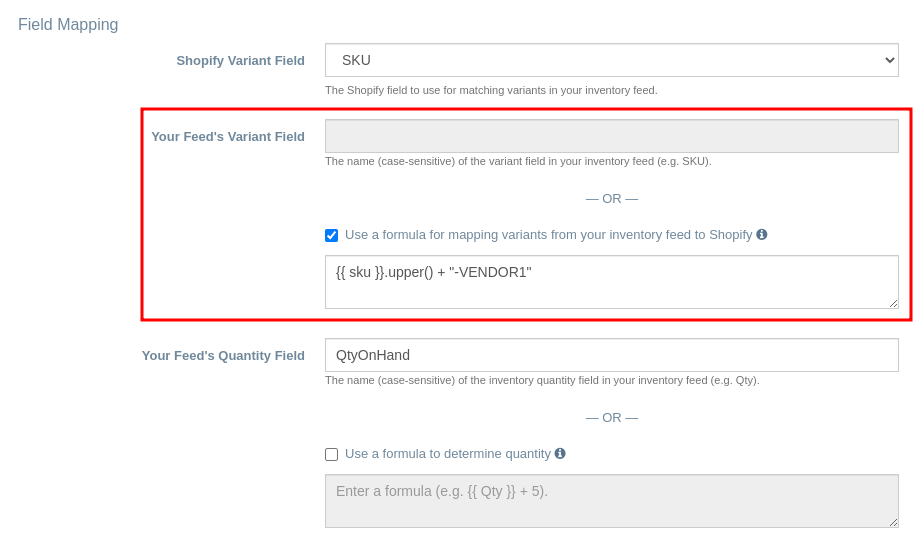EZ Exporter: January 2023 Updates

Below is a list of features we've added to EZ Exporter in January.
Ignoring filters for selected records is now optional
In the past, when selecting orders in the Shopify Admin and using the "Export selected with EZ Exporter" option, the app automatically ignored all Filters and Custom Filters.
The reason for this is the user is already selecting specific records to export, so it could cause confusion if the filters in the Data Settings are also applied.
However, there were …
Read more