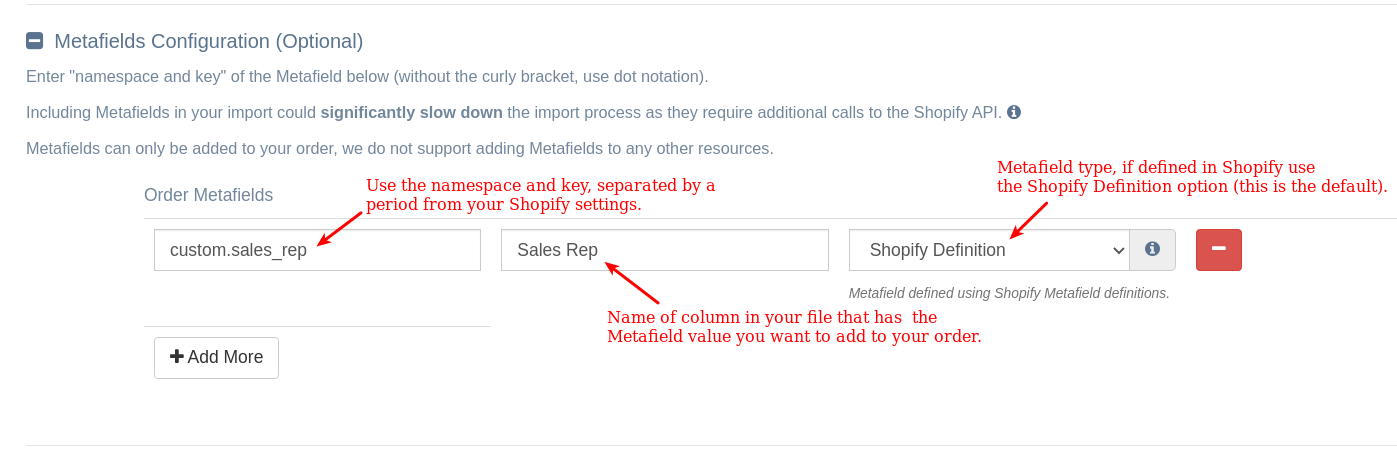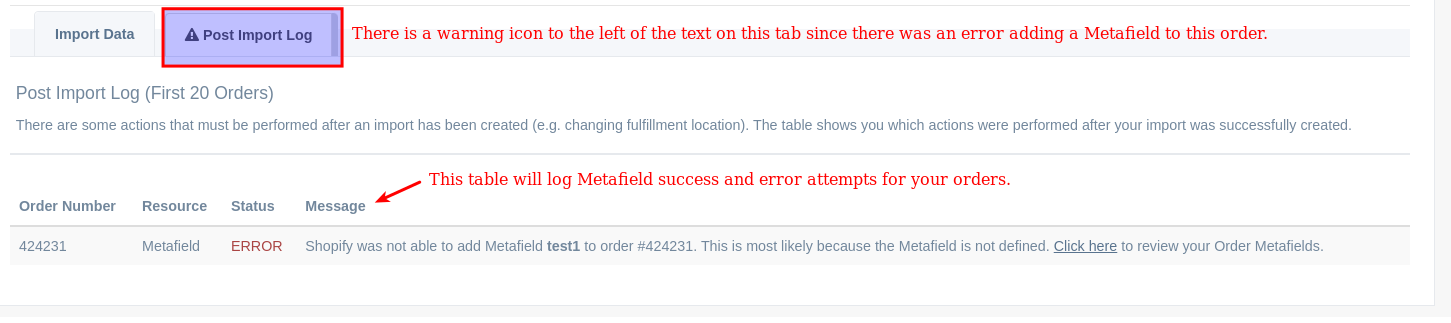Add Metafields To Your Orders Using EZ Importer

EZ Importer, our Shopify app that allows you to import orders from CSV files to Shopify, now allows you to add order Metafields to your orders. Adding Metafields to your order is a configuration option similar to the way you replace values in your file or if you want to add default fields.
Data Mapping Configuration
To add Metafields to your order, open the Metafields Configuration section of your data mapping and add the Metafield you want to add, the column in your CSV file with the value you want to add to the Metafield and the Metafield type. You can use the default Shopify Definition option if your Meta field is defined in Shopify. Otherwise, you'll need to select the data type of the Metafield.
Once you've configured your Metafields, you can import them with your order like any other advanced configuration option.
Importing Your Metafields
There are a few things to be aware of when adding Metafields to your order with EZ Importer. The most important thing to realize is that Shopify only allows us to add Metafields to your order AFTER the order has been created. This means EZ Importer will create the order and then make another call to Shopify to add the Metafields. This workflow means:
- Adding Metafields to your order can significantly slow down your import. The more Metafields you add, the slower the import will get. This is because we have to make an additional call to Shopify per Metafield you add. So if you have 2 Metafields associated with your order, that's three calls to Shopify per order—one for the order and one for each Metafield. Shopify doesn't allow us to create Metafields in bulk or with the order.
- If there are any errors when creating Metafields with your order, the order will still be created. You can look at the Post Import log at the bottom of the import details to see why the Metafield wasn't created. A warning icon will display on the Post Import log tab if there is an error.
EZ Importer allows you to create Metafields defined in Shopify, set up in Shopify without a definition, or the Metafield can be created if it isn't defined at all. Currently, EZ Importer only allows you to add Metafields to your order. We don't support adding Metafields to your products or any other resources. If this is something you need, feel free to reach out and let us know, as we do keep track of feature requests, and if enough merchants find value in it, we'll add it to the app.
We encourage you to read our detailed Metafield documentation before using this feature. Before adding them to your import, you should be familiar with how Metafields work in Shopify. This will help ensure your order is created the way you expect.
Tags: orders, new features, shopify, ez importer, metafields, advanced features