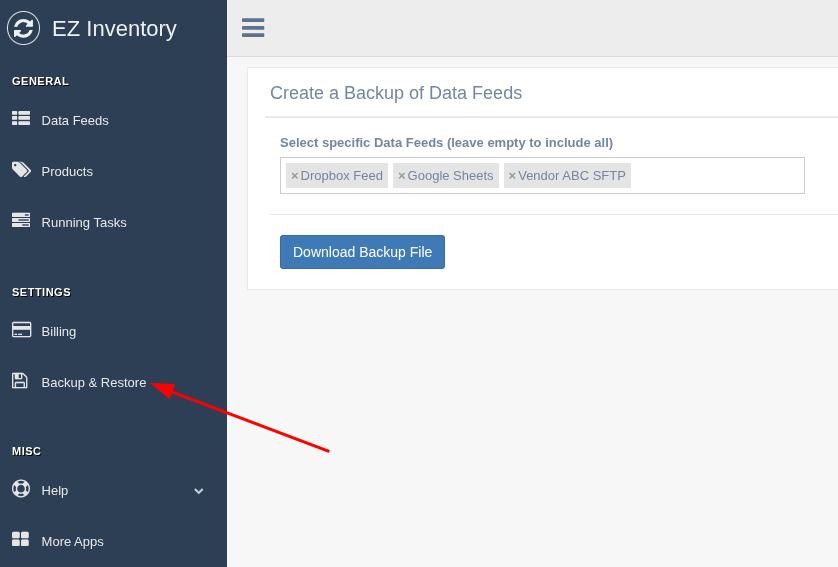How do I copy my Data Feeds from one Shopify store to another
If you have multiple Shopify stores and want to copy over settings from one store to another, you can use EZ Inventory's "Backup & Restore" feature.
Click the Backup & Restore link on the left navigation:
To create a backup
- Click the "Backup" button.
- Select which Data Feeds you want to backup (leave the box empty to back up everything), then click the "Download Backup File" button.
To restore from a backup file
- On the other Shopify store, click the "Restore" button.
- Upload the backup file that you downloaded from the first store (don't unzip it), then click the "Restore From Backup" button. This will restore all the Data Feeds you've included in the backup file.
App: EZ Inventory