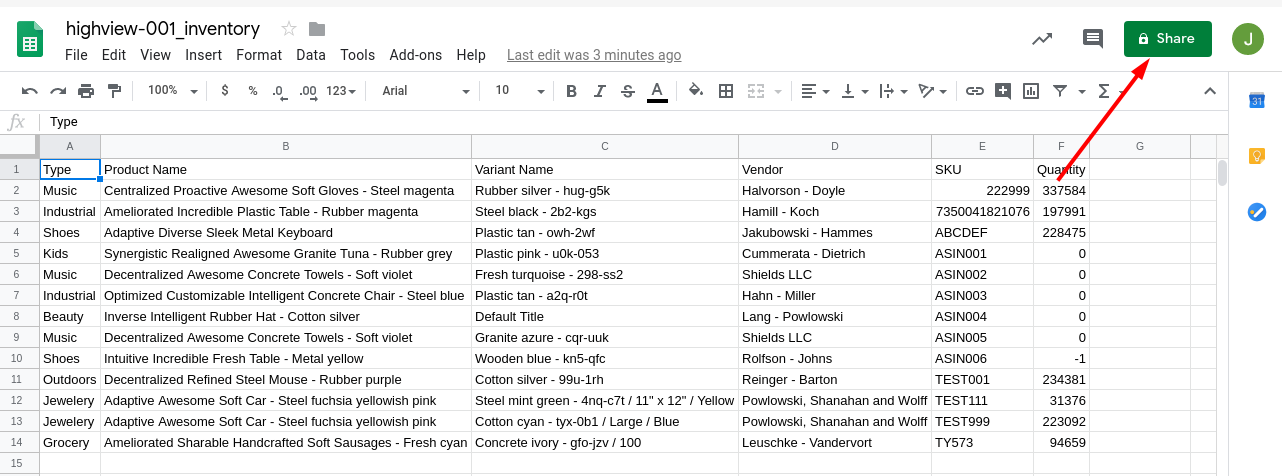How do I create a shared link of my Google Sheets inventory feed?
You can use Google Sheets with EZ Inventory to update your Shopify store's inventory data. The Google Sheets spreadsheet needs to be shared publicly (view-only is fine).
1. Click the "Share" button on the right.
2. Set the sharing settings.
3. Copy the link and paste it into EZ Inventory.
Related Articles:
App: EZ Inventory