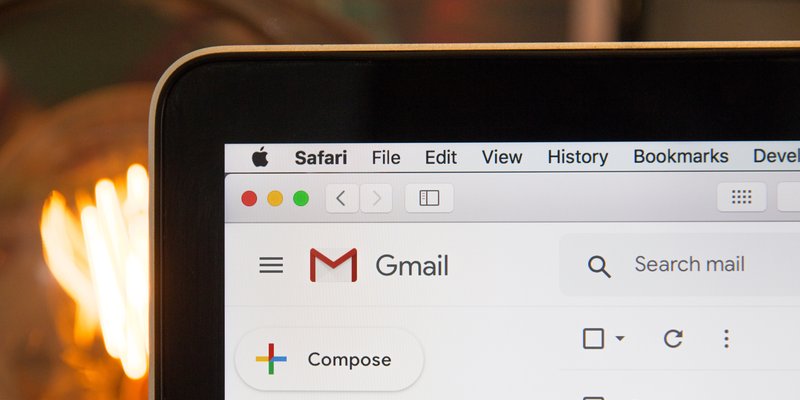Release on Hold Orders with EZ Fulfill

You can now release orders on hold using EZ Fulfill. Releasing orders can be done by enabling the Release Orders On Hold Data Feed configuration. We've set this up as a configuration as some merchants may not want orders released based on the presence of the order in their uploaded file.
Configuring Orders To Be Released
Releasing orders that are on hold in your Shopify admin is straightforward. Go to the Data Feed you're using to fulfill your orders …
Read more