Automatically Email Your Customers Tracking Numbers
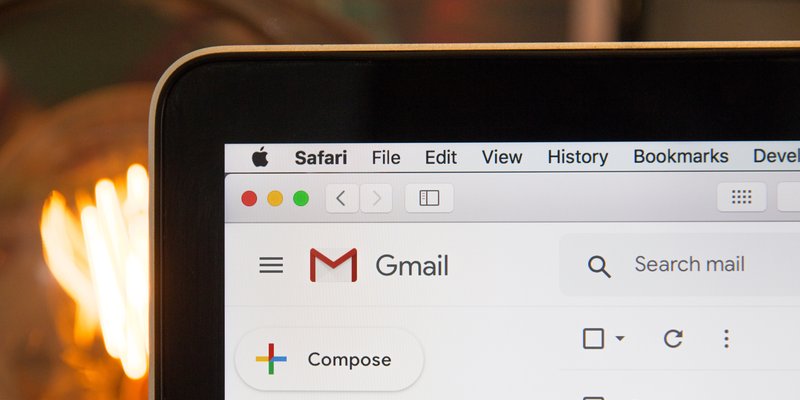
One of the biggest benefits of automating your fulfillment process with tools like EZ Fulfill is you can email your customers as soon as the order is fulfilled. This is one of the easiest ways to help build trust and confidences with your customers while at the same time lowering your support costs as customers no longer need to reach out and ask if their order has shipped.
Automating Fulfillment Emails With Shopify's Email System
As a Shopify merchant one of the most time consuming parts of your business is fulfilling orders. As you start to grow there are a ton of options to help with your fulfillment process and we see a lot of merchants working with different 3rd Party Logistic (3PL) companies. These companies can help with your entire fulfillment process and workflow.
Our app, EZ Fulfill, allows you to keep your customers orders up to date when working with 3PL companies or any other fulfillment process. You can update your orders fulfillment status and tracking numbers all in bulk using FTP, SFTP, Dropbox or Amazon S3. One way to make this even more efficient, is by sending emails to your customers as soon as the tracking number is available.
Editing Your Shipping Confirmation Emails In Shopify
We make this extremely easy and powerful by leaning on Shopify's email notification system. This allows you to use the same templates, and template language as you do with the rest of the emails you send through Shopify. You also get the benefit of using Shopify's email infrastructure and their reputation so less emails will be caught by your customers spam folder.
You can customize the emails sent to your customers by editing the shipping confirmation and shipping update emails in Shopify's settings page. Go to the notifications section of your Shopify store and you'll see these options in the Shipping section.
Relying on Shopify's internal email system allows you to send emails that are uniform and are consistent with the rest of your email workflow. The customization and templating language is widely used, reliable, proven and known by merchants and agencies who work with Shopify day to day. We believe this is a huge benefit for both you as the merchant and your customers as you don't have to learn anything knew you can rely on technology you trust and are comfortable with.
By default we have this feature disabled as some merchants don't want to send their customers email. To enable this feature, simply click the Send Customer Fulfillment Email option on your Data Feed. This way you don't have to worry about managing emails in multiple systems and you continue to get all the benefits of Shopify's platform when interacting with your customers. Read our documentation here to get a walk through on how to enable this feature.
Tags: shopify, 3pl, ez fulfill, fulfillment, dropshipping, email

