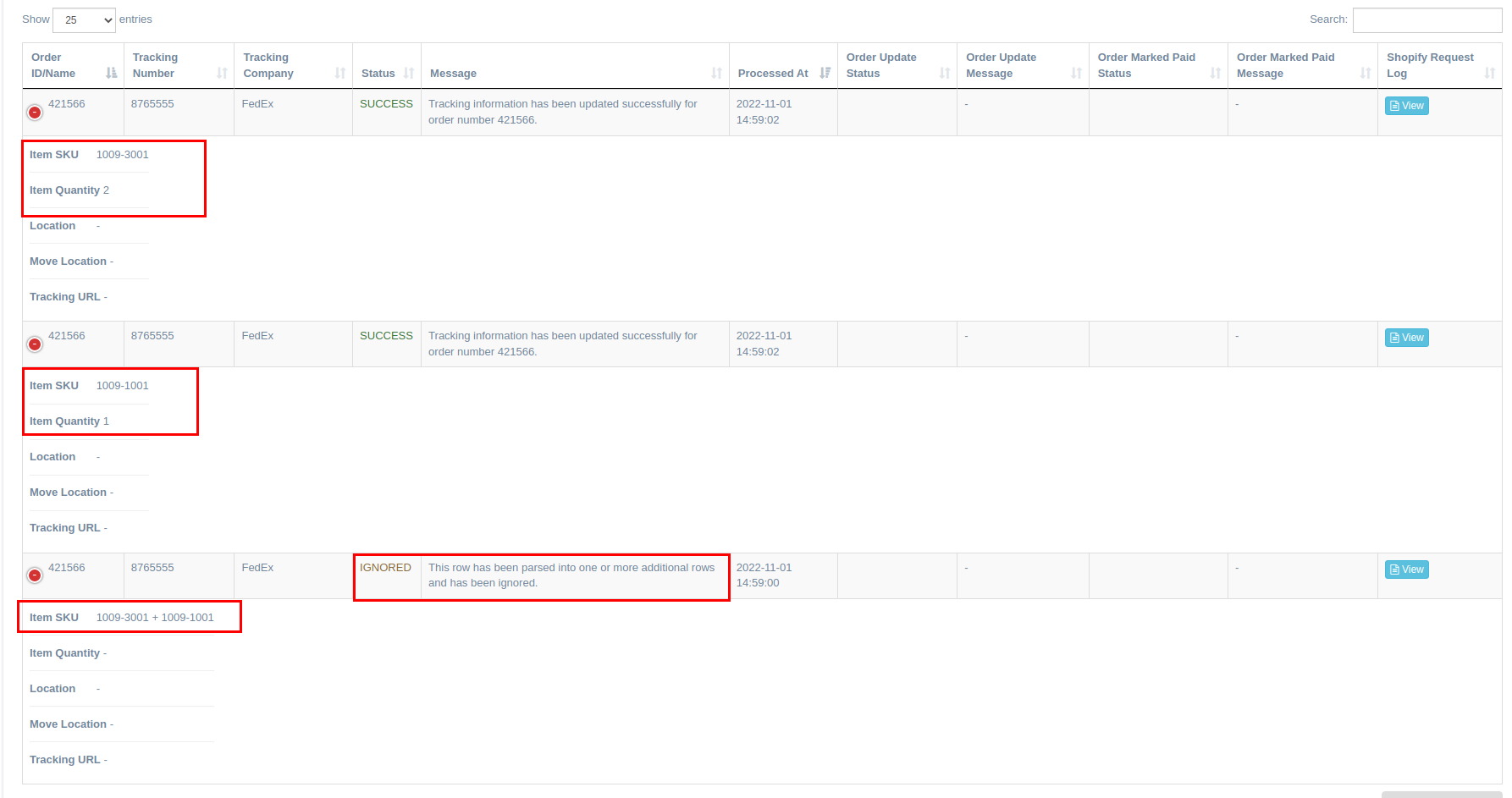Create Multiple Fulfillment Rows Using EZ Fulfill's Column Parser

EZ Fulfill provides a lot of flexibility when working with external files. We have a mapping system that allows you to map any column in your file to any of the tracking and fulfillment fields we support. It also allows you to replace values in your file or filter out rows you don't want to be fulfilled. One of our primary goals is to support as many file formats as possible without you having to make changes to your uploaded files.
We will now be able to support more file formats with our new source data column parser. The source data column parser allows you to parse multiple values found in a single CSV or Excel file into multiple rows.
We recently had a Shopify merchant upload a file containing the SKU and quantity in the same columns. When they uploaded the file, the SKU could not be found, causing the rows to error. To solve this, he set up a source data column parser on his data feed to parser the values in the column with a specific delimiter.
As shown in the above configuration, the SKU and Quantity field will split any values within a column that are separated by a comma into new rows, allowing you to generate a new row with the quantity and SKU you want to fulfill. After processing the file, you will see the new rows generated in the activity log.
We believe this will help Shopify merchants better manage files they are building themselves or getting from their 3PL. This way, you don't have to change your process or ask your supplier for format changes. At this time, we only support parsing column data by splitting the values using your chosen delimiter. We may support more formats in the future. We encourage you to read our complete documentation about the feature here.
Tags: new features, shopify, ez fulfill, fulfillment