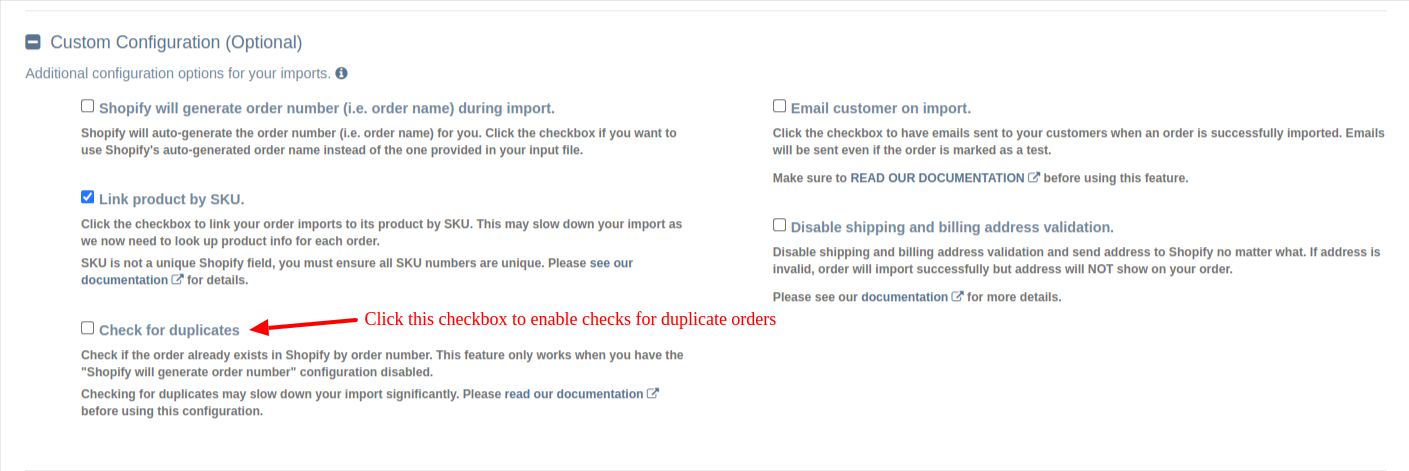Checking For Duplicate Orders
Shopify doesn't prevent you from adding duplicate orders. They don't have a way to uniquely identify an order, and they'll allow you to create orders with the same order number. Since this is the default behavior in Shopify, EZ Importer does not check for duplicate orders by default.
Checking For Duplicate Orders
If you want EZ Importer to check for duplicate orders, click the Check for duplicates configuration option on your Data Mapping. This will tell EZ Importer to check Shopify for order numbers that already exist and return an error preventing the order from importing. This does not prevent future orders from having the same order number; the app will only look for orders that exist in your Shopify store during the time of import.
Duplicate Order Check And Shopify Order Number Generation
Since Shopify doesn't have any validation for duplicate orders, you can't enable the duplicate order check if you have Shopify generate your order numbers. If you have Shopify generate your order numbers for you, every order number will be unique, which means there will not be a duplicate order found in your Shopify store.
Performance Implications
Because Shopify doesn't check for duplicates, EZ Importer needs to make multiple calls to Shopify when you have this feature enabled. For every order you import, a second call needs to be made to the Shopify API to see if the order already exists. This second API call could have performance implications on larger imports.
If you're doing a large import, we recommend you ensure there are no duplicate orders in your uploaded file before importing the orders. EZ Importer doesn't have to check for duplicates, and a single call to Shopify is made.
If you're importing orders into a new store, you don't need to check for duplicates because orders in your file that have the same order number are considered line items on the order.
If you have further questions about this feature, please don't hesitate to reach out and let us know.
App: EZ Importer
Tags: orders, order number