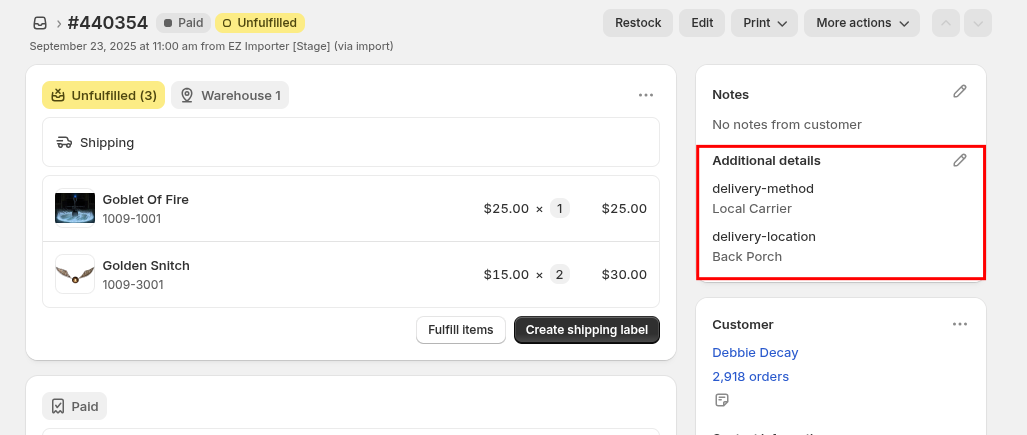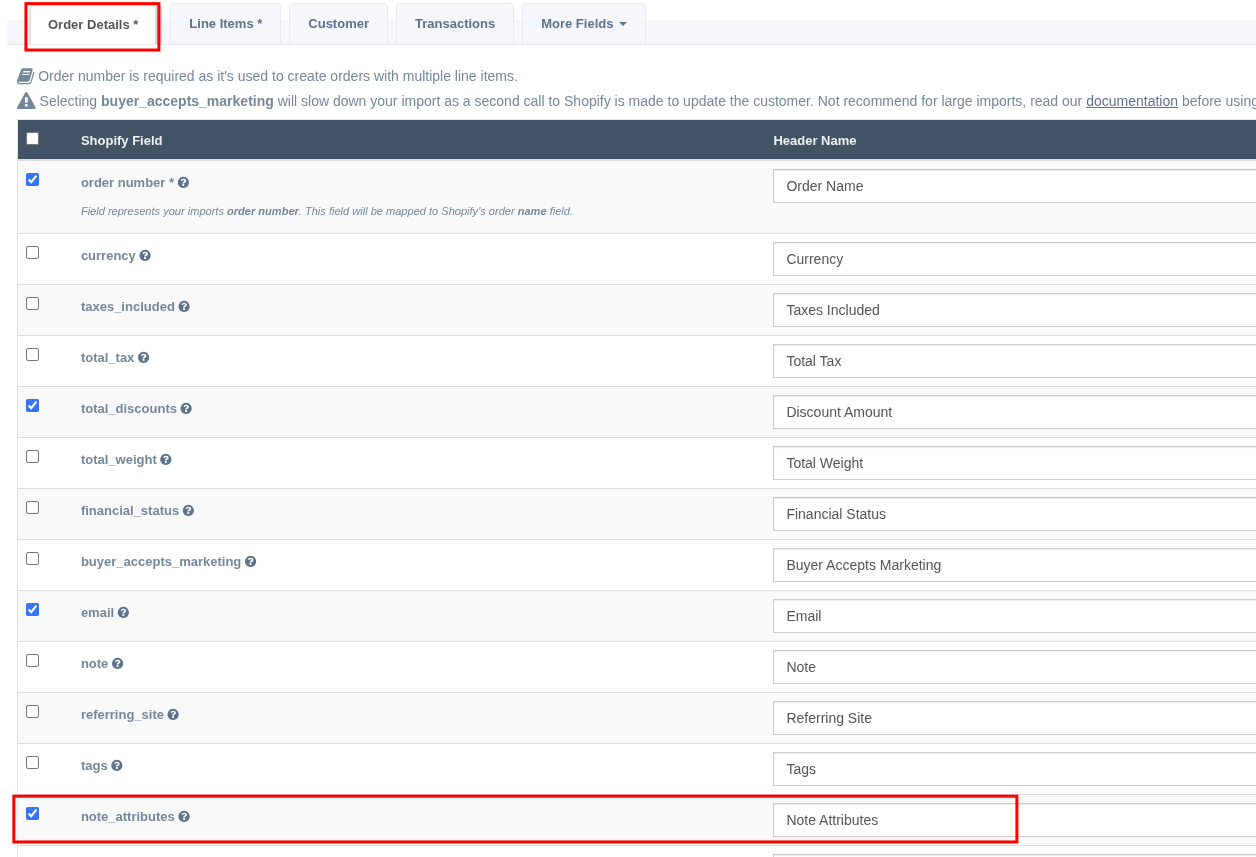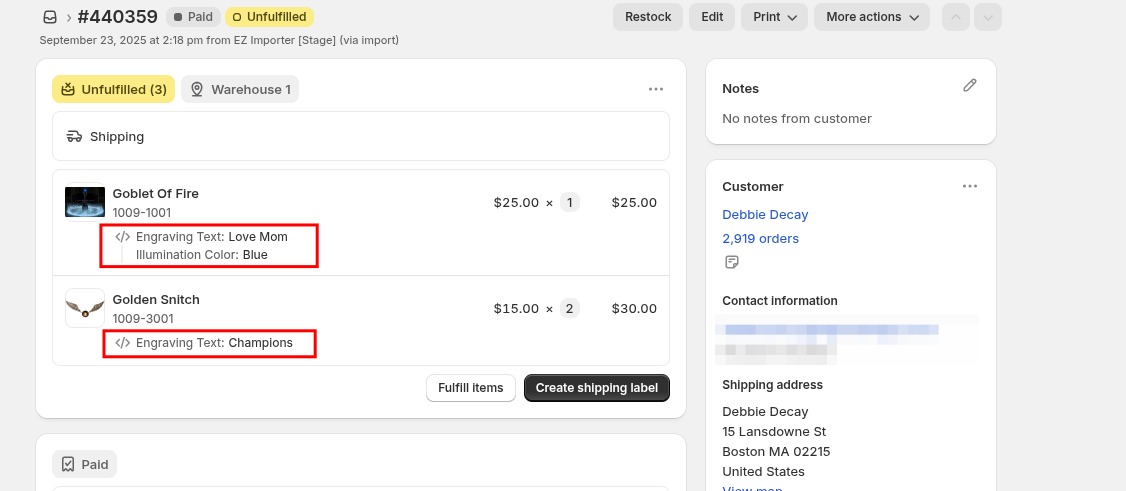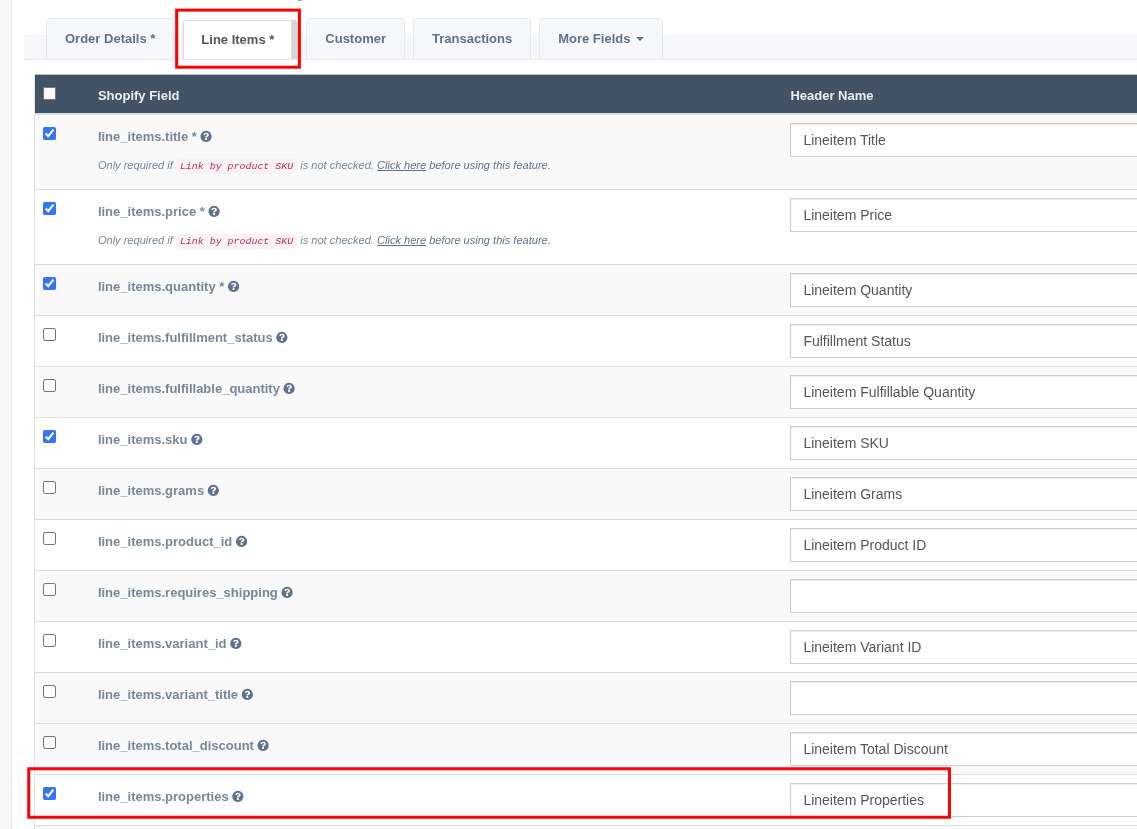Importing Note Attributes and Line Item Properties
Note Attributes (also known as Cart Attributes) and Line Item Properties are key/value pairs that let you add custom data to a Shopify order. While both are similar, they are stored in different locations and serve different purposes.
Note Attributes/Cart Attributes
Note Attributes let you attach custom information directly to the order. For example, you can add delivery instructions to an order.
- The data is stored in the note_attributes field of the order.
- In Shopify Admin, it is displayed in the “Additional Details” section of the order.
To map note attributes (cart attributes), simply match the column name in your file to the note_attributes field on the Order tab.
Line Item Properties
Line Item Properties are custom details for a specific item in the cart, often used for product customization (e.g., engraving text, size notes).
The properties appear directly below the line item on the order in Shopify Admin.
Unlike Note Attributes, they must be added per item row when importing, properties are not universal across the entire order.
These values are stored in the properties field within the line item data. You can map them in the Line Items tab of the data mapping.
Data Format
When importing these fields, EZ Importer accepts two formats:
- JSON format (Shopify API-compatible)
- Shopify’s native export format
Let's give an example. Let's say you have 2 note attributes (these formats work for line item properties as well), Engrave and Express Shipping. You want to ensure these labels and their values are sent with your order. You can provide them in either of these two formats.
Example JSON format:
[{"name": "Engrave", "value": "Happy Birthday"}, {"name": "Express Shipping", "value": "No"}]
- You must include both name and value keys, as required by the Shopify API.
- If you’re not sure whether your JSON is valid, you can test it with a JSON validator (e.g., JSONLint)
Example Shopify format:
Engrave: Happy Birthday Express Shipping: No
- Use a single colon : to separate the label from the value.
- Each pair should be placed on a new line.
- No name or value keys are required in this format.
We know this process can feel technical, especially if you’re exporting orders from another system. If you run into issues or errors, freel free to contact us, we’ll be happy to help.
App: EZ Importer