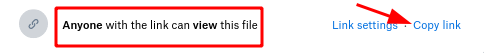How can I create a shared link of a file in Dropbox that I can share with suppliers/partners?
To create a shared link in Dropbox:
1. Log in to your Dropbox account and select the file you'd like to share.
2. Click the Share button.
3. A modal window should pop up. Towards the end of the modal, click Create link.
4. Dropbox will automatically generate a shareable link for you. Ensure that the Link settings is set to "Anyone with the link can view this file." You can then click Copy link to get the shared link/URL that you can share with third parties to access your file.
Note that by default, the shared URL will end with the string ?dl=0 which will display the file content in the browser window directly. If you need to make it a "direct download" link, simply change this string to ?dl=1.
If you don't already have a Dropbox account, you can sign up for a free account here: https://www.dropbox.com/individual
Related Articles:
App: EZ Exporter
Tags: dropbox, data feeds, product feeds