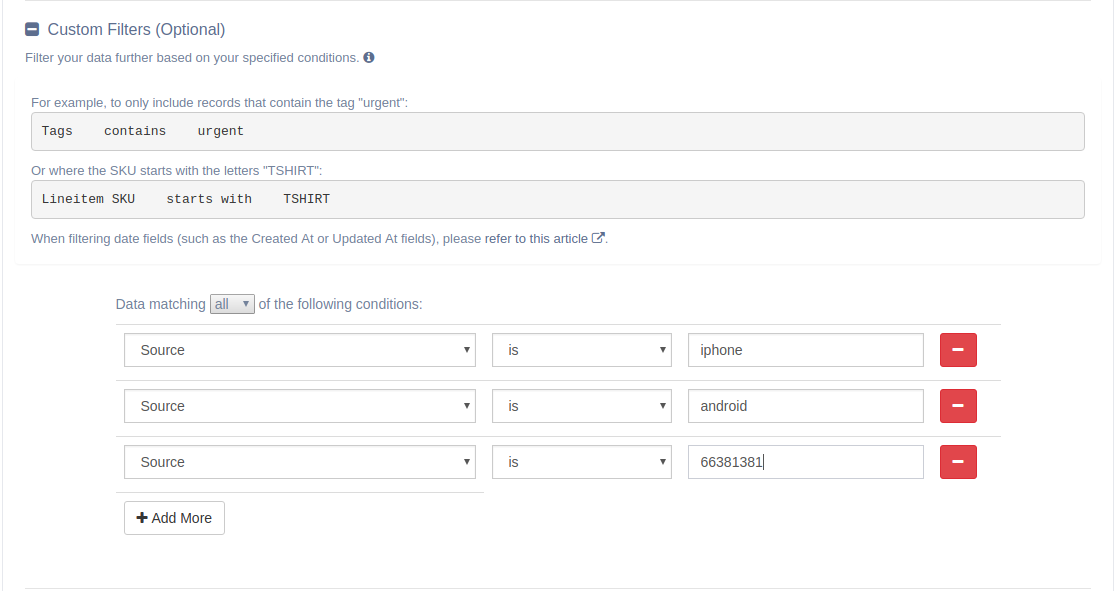How do I create separate CSV exports for different Shopify sales channels?
In the Order export, you will find a field called source_name that will contain the value of the sales channel.
The values can be:
- web
- pos
- android
- iphone
- app ID of a third-party sales channel
In the Custom Filters section of the Data Settings, you can then use the Source field filter. For example:
- Source Name is equal to web
You can use multiple filters as well, such as if you want to create an export for orders coming from IPhone, Android, and a third party sales channel. For example:
Data matching any of the following conditions:
- Source is android
- Source is iphone
- Source is 66381381
Note that for third-party sales channels such as Facebook, Amazon, or BuzzFeed, you will first need to figure out their app ID and then use it for filtering. For example, if you know of an order that definitely came from one of those sales channels, then you just need to do an export of that order and copy its app ID.
App: EZ Exporter
Tags: filters, faq, sales channels