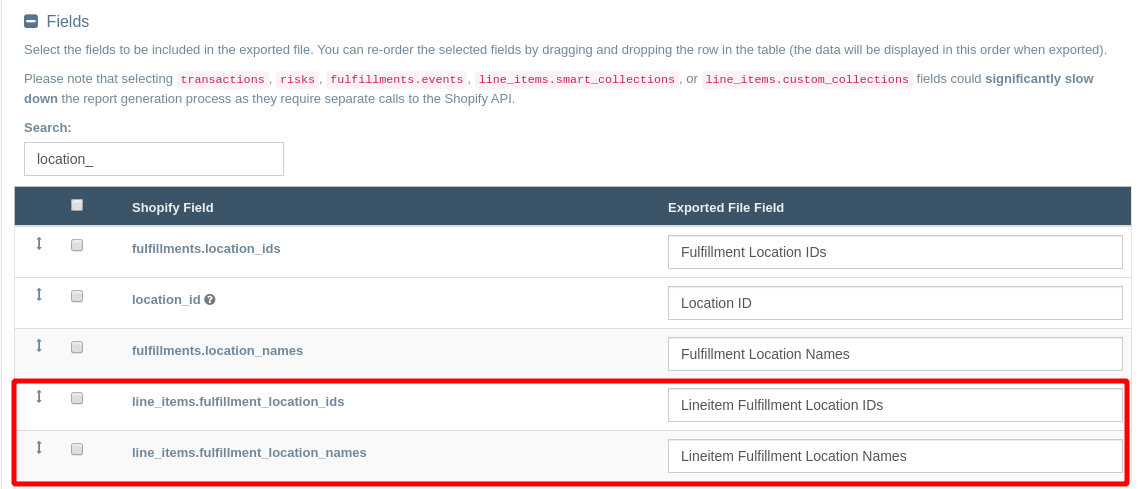Can I export the fulfillment location from my Shopify order at the line item level?
Yes, you can!
In addition to being able to export the fulfillment location IDs and names at the order level, EZ Exporter also has separate fields to export these data at the line item level. This way, you can run reports based on where a product was fulfilled.
In EZ Exporter, under Data Settings -> Fields, you can select the following fields to include them in your CSV or Excel export:
line_items.fulfillment_location_idsline_items.fulfillment_location_names
If a line item was fulfilled from multiple locations, the values will be exported in the same column separated by a comma.
Important Note: These fields will only have values if the order or line item was already fulfilled. To get the assigned location to fulfill from, use the following fields instead:
line_items.fulfillment_orders.assigned_location.location_idline_items.fulfillment_orders.assigned_location.name
Related Articles:
App: EZ Exporter