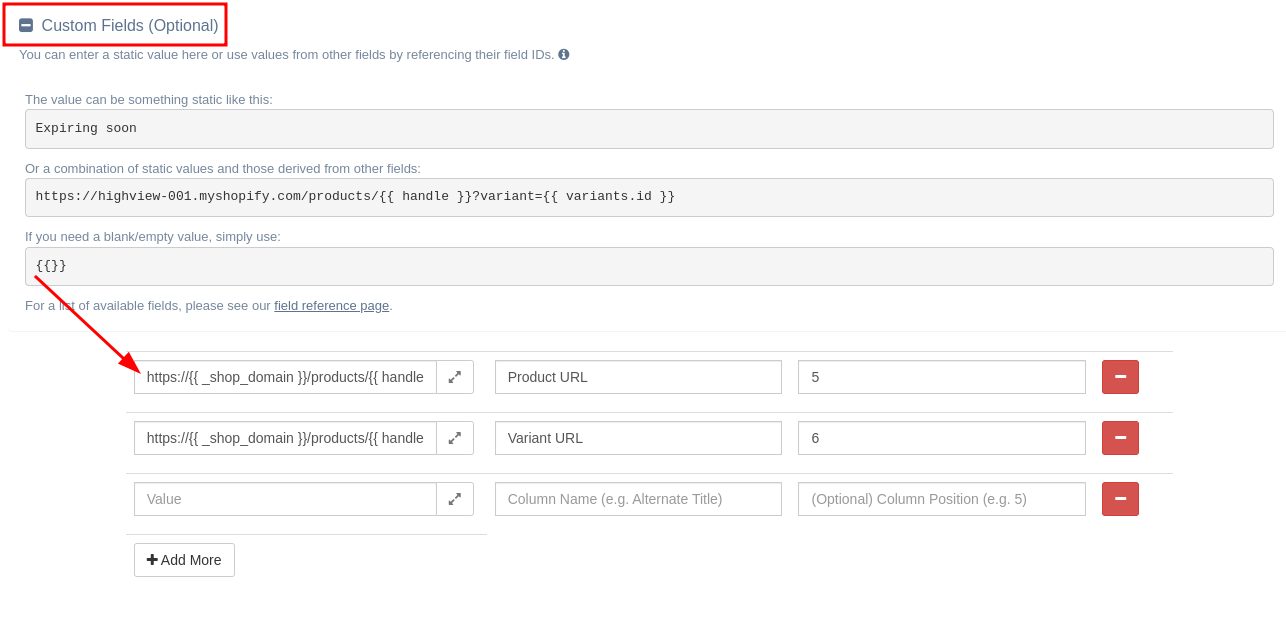How do I include the Shopify product URL in my CSV export?
Shopify product URLs use the product handle as part of the URL.
To generate the URLs automatically, you can use Custom Fields in EZ Exporter with the values mentioned below.
For Product exports, you can use this value in a Custom Field:
https://{{ _shop_domain }}/products/{{ handle }}
If you'd like to link directly to the variant, simply append ?variant=variant_id to the URL like this:
https://{{ _shop_domain }}/products/{{ handle }}?variant={{ variants.id }}
On the "Templates" page, there's also a template called "All Products and Variants" which already includes separate columns for the product URL and variant URL. It can be customized further as needed.
For Order exports, you can use this value in a Custom Field:
https://{{ _shop_domain }}/products/{{ line_items.product.handle }}
Here's a screenshot of where to enter these values in the Data Settings:
Related Articles:
App: EZ Exporter