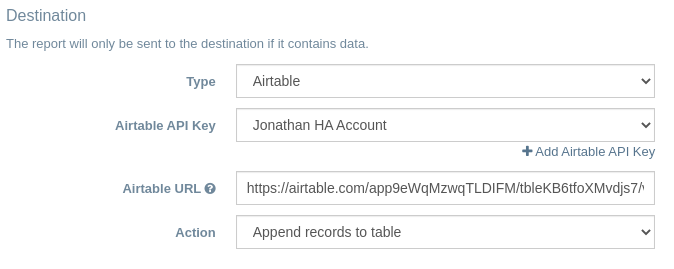Can I export my Shopify data directly to Airtable?
EZ Exporter supports a direct Airtable integration so you can push data from Shopify directly to an existing Airtable base and table.
In the Export Profile settings, under Destination > Type, simply select "Airtable":
You will then be provided with additional options to enter the Airtable URL, select an API key, and specify an Action.
The following actions are supported:
Append records to table
This will simply insert new records at the end of your table in Airtable.
Overwrite entire table with new records
This will delete all records in the specified Airtable table and new records will then be created based on the newly exported data.
Update values of existing records
This will update existing records in the specified Airtable table with new values. Only fields included in the export will be updated.
For example, if you have 100 fields in Airtable and only 5 in EZ Exporter, then only those 5 fields selected in EZ Exporter will be updated in Airtable and the remaining 95 will remain untouched.
When selecting this action, you will also be provided with an additional input called "Search fields" where you can specify which column(s) to use for matching up records in Airtable with the records exported by EZ Exporter.
For example, if your table in Airtable has an "Order ID" field and the EZ Exporter Data Settings also includes this field, then you can specify "Order ID" here. This will be used to do a lookup against your Airtable records to figure out which specific records to update.
Related Articles:
App: EZ Exporter
Tags: integrations, airtable, shopify to airtable