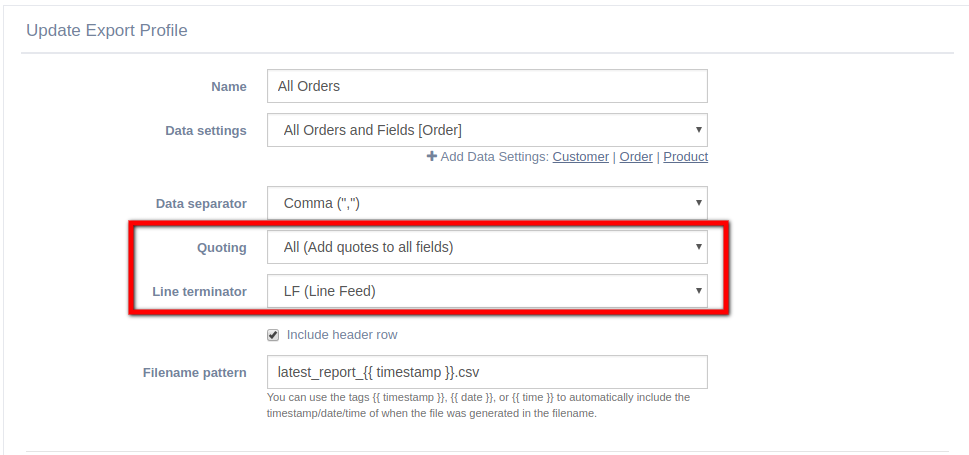Additional CSV File Options: "Quoting" and "Line Terminator"

We've recently added two new options to EZ Exporter when exporting your Shopify data to a CSV file: the type of "Quoting" to use and the "Line Terminator" for each row.
EZ Exporter's default for generating a CSV file is pretty standard and works with the majority of other apps and systems out there. However, there are systems that are very specific with how to read a CSV file. We added these options as a couple of our customers have partners they need to send the CSV file to who have systems just like these.
These new options can be found in the Export Profile.
Quoting Option
By default, our app will use "minimal quoting" to reduce the data in the file. What this basically means is quotes will only be used where necessary, such as if the field contains a comma and the delimiter is also a comma to avoid conflicts when parsing the data.
With this option, you can now specify whether to use the default "minimal quoting" or a "quote all" option where all fields are quoted.
Line Terminator Option
We use CRLF (carriage-return and line-feed) by default as the line terminator for CSV files. This is what Windows operating systems use for terminating lines. For Unix/Linux and Mac OS X, only LF is used. The classic Mac OS uses CR.
Most spreadsheet applications actually know how to handle these different line terminators automatically so it's usually not a problem when you open a CSV file generated from different operating systems. But some older or custom-made applications may not be designed to do so and the CSV file may then need to be generated using a specific line terminator to properly read the file.
For example, some systems may read a CRLF as two separate terminators which will then lead to an additional blank row between rows in a CSV file.
With this option, we let you decide what should be used to make sure it will work with your systems or a 3rd party's.
Tags: new features, shopify, csv export, ez exporter, reporting