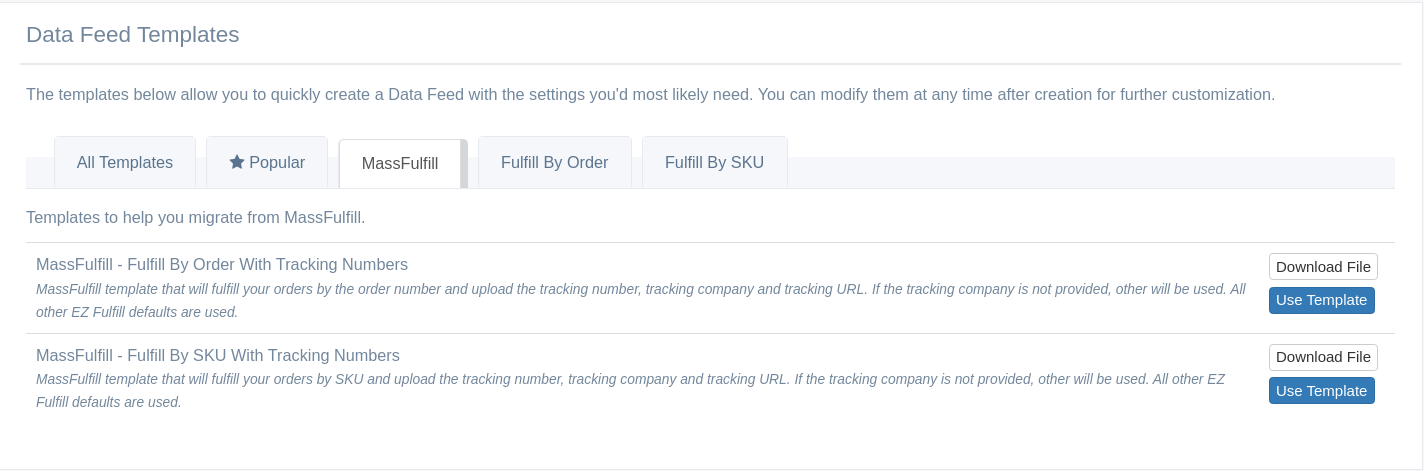Built-in Data Feed Templates Now Available in EZ Fulfill

Today, we're excited to announce that EZ Fulfill now has built-in templates to make it easier to get started. If you're familiar with EZ Exporter and EZ Importer, then you've had experience with our built-in template system and are probably familiar with how much time this feature could save you.
You can download the template file, which will be in CSV or Excel format (depending on the template you are using), or use the template to create a data feed. When you click the use template button, the template will be created in your Data Feed list. You can then modify them at any time to customize them further.
We're launching with some of the most used templates from throughout the years. We also have templates from MassFulfill to help customers migrate now that MassFulfill is no longer on the Shopify app store. Some of the templates you'll find will help you get started fulfilling your orders by order, SKU, and even sending emails to your customers after their orders have been fulfilled. The templates support uploading tracking numbers as well!
We plan on adding more templates in the future and are looking to add templates for 3PL (Third third-party logistics) providers that many of you may be using. If you're a 3PL company, please feel free to contact us if you'd like your CSV or Excel template included in our app. :)
Tags: templates, new features, shopify, ez fulfill