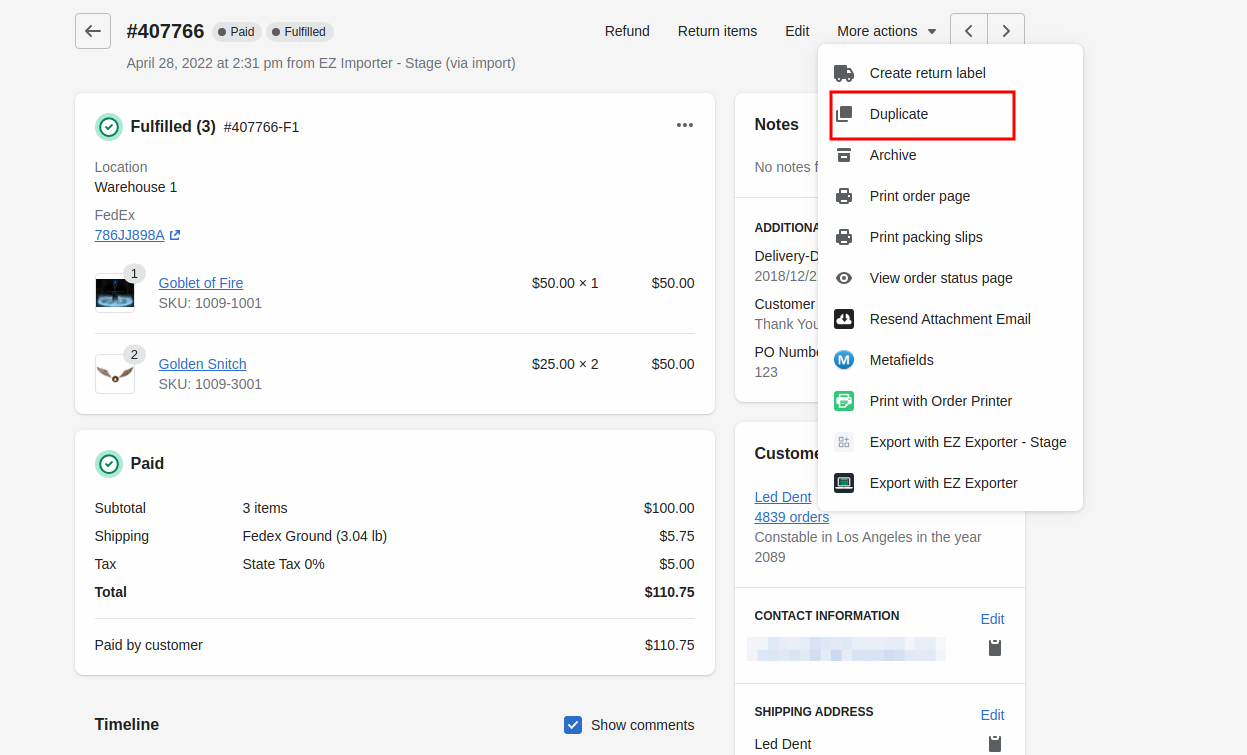Duplicate Your Orders Using The Shopify Admin

Duplicating a single Shopify Order is pretty straight forward and we think done most efficiently using the Shopify admin. It works with the click of a few buttons and you can review the order before performing the duplication.
Duplicate From The Order Admin
To duplicate your orders, you need to first navigate to the order you want to duplicate. At the time of this writing, Shopify doesn't have a way to duplicate orders in bulk or from the list page. Click the More Actions dropdown and select the Duplicate menu option.
This will create the order as a Draft Order and bring you to the Draft Order page. If the product information has changed, the duplicate order will be created with the current product information and not what was on the original order. This is similar to how Draft Orders currently work.
From here you can collect payment, send an invoice, add custom items or edit any relevant information just as you would with any other Draft Order. This is a great tool to use if you have to duplicate a small number of orders and don't want to use the Shopify API or install an app.
When we get this question from merchants they typically need to duplicate a handful of orders or less. We hope this tip helps you easily duplicate your orders so you can go back to running your business.
Tags: howto, order management, orders, shopify admin, shopify tips