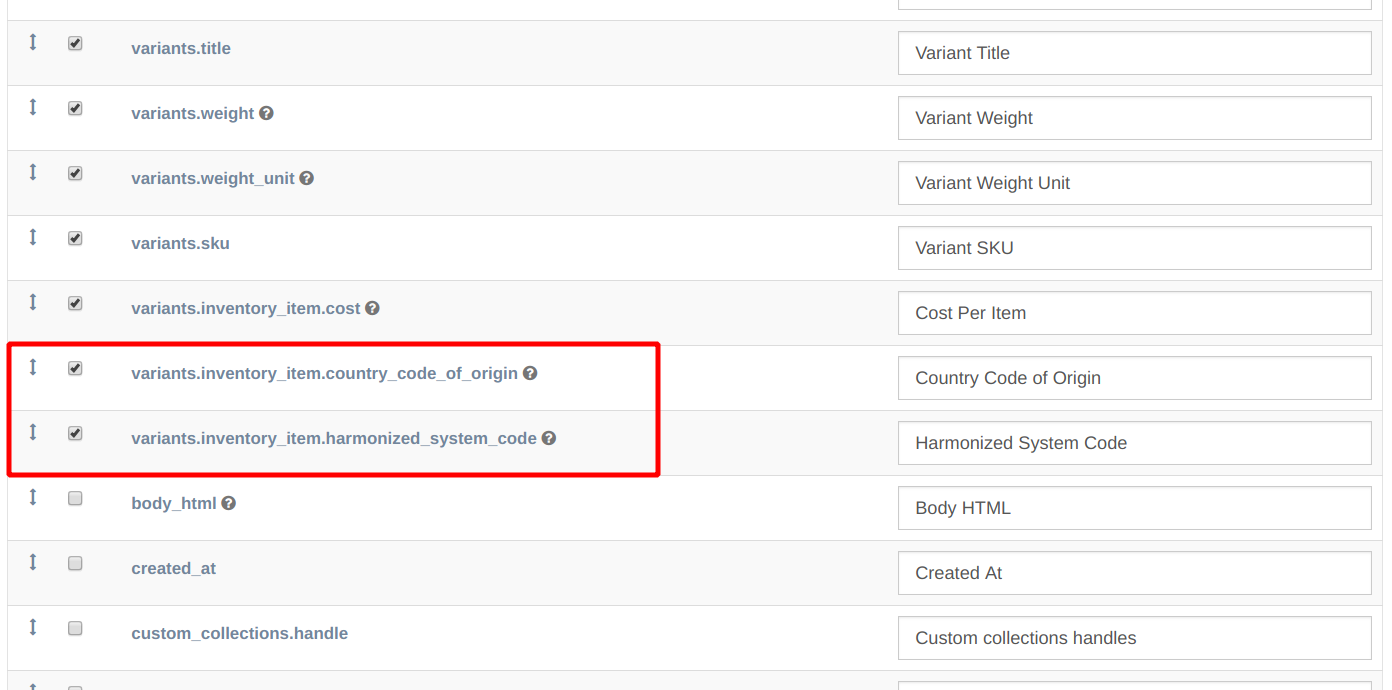Export "Customs Information" Data From Your Shopify Store With EZ Exporter

You may have noticed recently that when you go to the Shopify Admin's product variant detail page, you can now enter the product's "Country of Origin" and "Harmonized System Code" if it's a physical product.
Shopify pushed this update a few weeks ago and we've added these fields in EZ Exporter as well so you can now include them in your custom CSV exports.
Previously, the HS Tariff Code was only accessible via the metafields under the key "harmonized_system_code." And if you needed a way to store the "Country of Origin" data directly into Shopify, you were stuck with using metafields as well. So this recent addition made managing these data much easier.
For those who haven't seen it, these fields are located under "Customs Information" in the "Shipping" section of the Shopify Admin as shown in the screenshot below:
In EZ Exporter, you should now see these fields in the product export:
To make things even easier, we've also added a template that will export products that have an HS code assigned and have the related fields already included in the export:
The CSV output will look something like this:
This should hopefully make things a bit easier for Shopify store owners who deal with import/export of physical products.