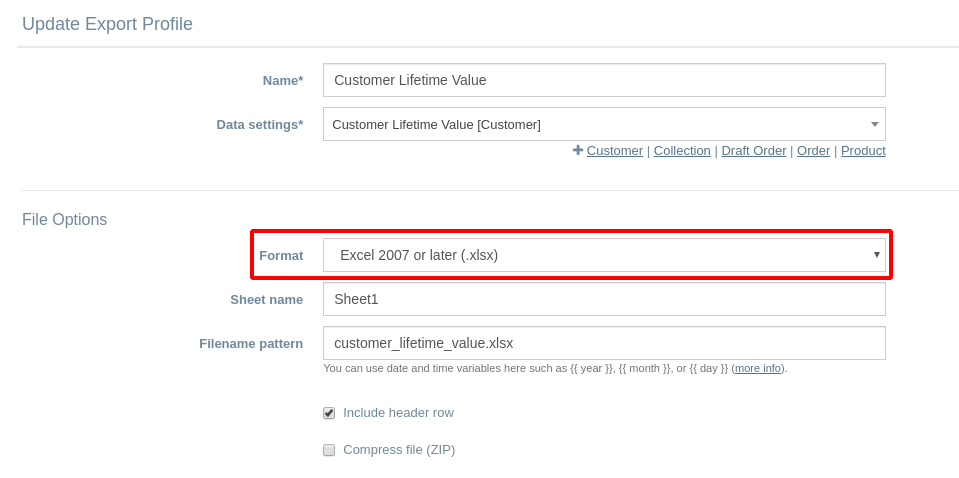Export Your Shopify Data to Excel With EZ Exporter

In addition to being able to export your Shopify data to a custom CSV file, EZ Exporter also now supports exporting directly to Excel format. Both the old XLS (Excel 97-2003) and the newer XLSX (Excel 2007 or later) formats are supported.
While pretty much any spreadsheet application can read CSV files, there are instances where the file needs to be specifically in Excel format as certain systems that need to process the file only support Excel formats. A common use case for our app is to help with automating processes and we've had a customer request this functionality to save them an extra step from having to do the conversion from CSV to Excel on their side.
To export the file to Excel, simply edit the "Export Profile" settings and under File Options -> Format, select the desired Excel format:
You can specify your own sheet name as well if needed.
Since this setting is part of the "Export Profile", if you need multiple reports in different formats you can just create multiple export profiles with different file format settings and assign the same "Data Settings" to them. For example, you may have multiple 3PL providers that need to receive the data and one of them requires the file to be in CSV format and another needs it in the Excel 97-2003 XLS format. All you have to do in this case is duplicate the "Export Profile" and set the appropriate file format.
One other benefit with exporting to Excel directly is our app can automatically handle field types. One common issue with opening a CSV file with a spreadsheet application is the data gets converted automatically. For example, if the data contains only numbers but has a zero in front (such as zip codes), the spreadsheet app detects it as a number and strips out the leading zero automatically. Another example is with very long tracking numbers that only contains numbers, most spreadsheet apps automatically converts the data to a scientific notation.
Our app can handle these cases automatically when exporting directly to Excel as we can specify the field type as the data is exported. So for fields such as the zip code or tracking number, our app simply exports these fields as text in the Excel export so you won't have to do any additional manual work of formatting the columns when you open the file to get them to display properly.
Tags: new features, shopify, ez exporter, excel, ecommerce