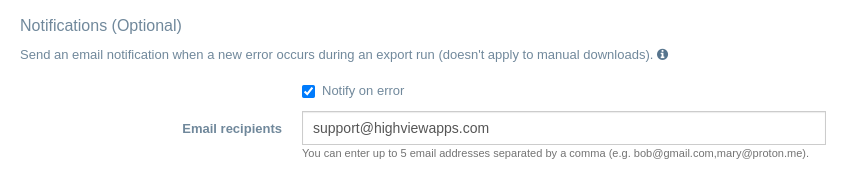EZ Exporter: Get Notified by Email When an Export Fails

One of the main use cases for our EZ Exporter app is workflow automation.
We have many users that rely on our app to automatically export data in a custom CSV or Excel format to an external location (such as an FTP/SFTP server, Amazon S3, or Google Sheets). The exported files are then processed by other systems, such as an ERP system.
Those users that use our app for this purpose rarely log in to the app after doing the initial setup. Because of this, it's very useful for those users to get an email notification when an error occurs.
One recent example is when the FTP server that one of our merchants was using changed configuration. The merchant wasn't aware of the changes so when things stopped working, they had to log in to our app to see the error message and make the necessary changes.
With this new option to get notified via email, it could save the merchant some time in figuring out which part of their process was causing the issue. This is especially useful with complex setups involving multiple systems.
In the Export Profile settings of EZ Exporter, a new section called "Notifications" is now available. This provides an option to be notified via email if a new error occurs during an export run. The email alert will only get triggered for export runs and won't apply to manual downloads.
Simply tick the checkbox for "Notify on error" and enter the email recipient(s) to enable this feature.
The email notification will look something like this:
The notification is sent only when a new error occurs and automatically resets after a successful run.
For example, if an export is scheduled to run hourly:
- At 1:00, an ERROR occurs: Email notification sent
- At 2:00, another ERROR occurs: No email notification (since the previous run also had an error and a notification was already sent)
- At 3:00, the export run was SUCCESS: No email notification (notification trigger resets)
- At 4:00, ERROR occurs again: Email notification sent
Please also note that this feature is only available in the Professional and Premium Plans.