EZ Exporter: Product / Inventory Export Now Available
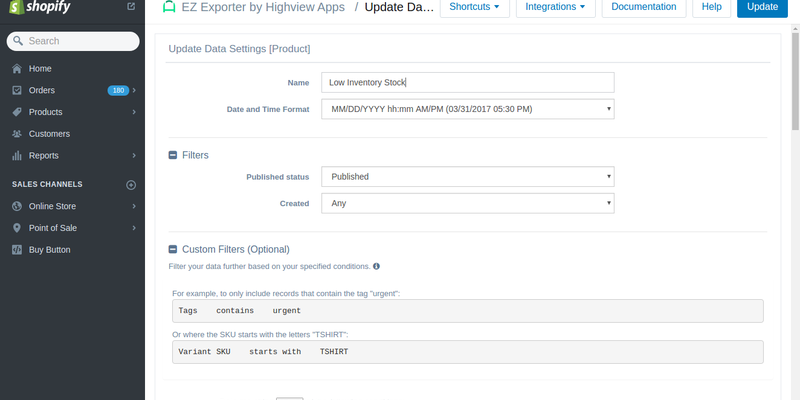
Product data export is now finally available in EZ Exporter!
With this update, you can now export your products, variants, and inventory data to CSV in addition to orders. Just like the Order data settings, you'll be able to create very customized reports using advanced custom filtering, custom fields, calculated fields, and metafields with the new Product export .
When creating a new Data Settings, you will see additional options to select whether you'd like to create one for Order data or Product data.
Some potential use cases:
- Inventory management. If you're using another app to sync your inventory across multiple channels, you can use EZ Exporter to automatically export your inventory and send it to them on a regular basis.
- Low stock (or overstocked) items reporting. You can create a custom report filtered by inventory quantity, or even use multiple filters so you can narrow down the report to specific SKUs. You can then have a report scheduled to run daily and have it automatically emailed to you or your suppliers (the email will only be sent if there's actual data in the report).
- Custom product CSV to use in other platforms. If you use other platforms to sell your products, you can create a very customized CSV template specifically for that platform to make importing/updating those products much easier.
- Automated backups of your product data. Stuff happens and you may sometimes need to constantly make changes to your product data for A/B testing. Having backups could come in handy and you can automate this process and send a copy of your data to other locations (such as a Dropbox folder).
These are just a few benefits we could think of, we're sure there's more you can do with it. :)
In addition to Product data export, we've also recently released other improvements o EZ Exporter (thanks to suggestions from our customers!):
- In the Order data settings' primary filters, under "Fulfillment Status", you will now see an additional option called "Partial or Unshipped."
- In the "Fields" section of the Order data settings, we've added additional fields to retrieve tracking information specific to each line item (this way, if the order has multiple tracking numbers, you can easily identify which line items belong to which tracking numbers): line_items.fulfillment_tracking_numbers, line_items.fulfillment_tracking_companies, line_items.fulfillment_tracking_urls.
- Additional help tooltips were added in the Field section to clarify what the fields are about.
We hope that you find these new updates useful. And, as always, if you have any questions or suggestions please feel free to reach out to us!
Tags: new features, shopify, csv export, ez exporter, reporting, metafields
