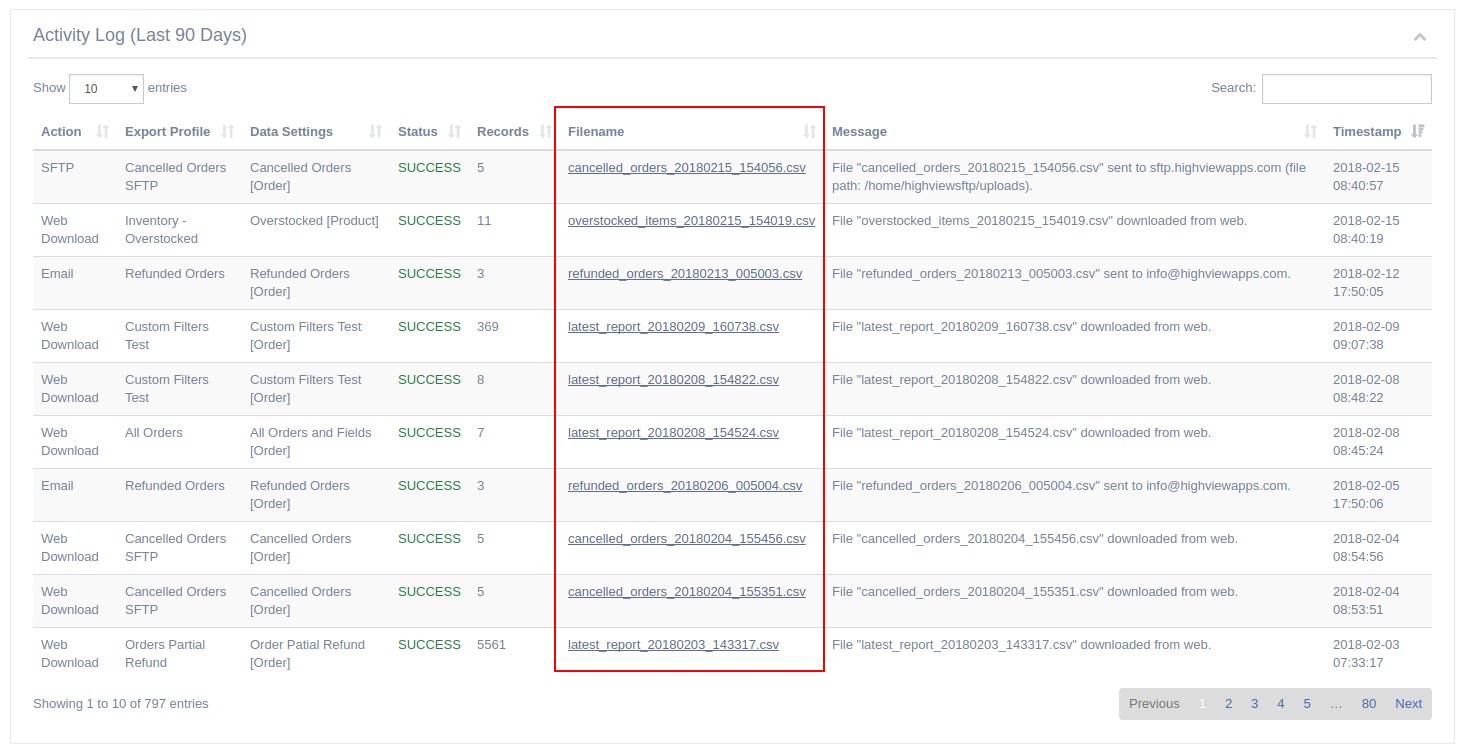EZ Exporter: Re-Download Your Shopify Data Exports

We've just pushed an update to EZ Exporter to allow our users to be able to re-download files that were previously generated within our app. Note that this feature is currently only available to users subscribed to the Professional or Premium plans.
We have our systems set up to keep a temporary backup of all exported files. Professional plan subscribers can re-download those files generated within the last 30 days and 90 days for Premium plan subscribers.
A few use cases come to mind:
- Retrieve historical data, such as the inventory quantity of your products, that you automatically sent to your suppliers.
- If you're automatically sending files to multiple third-parties, you can now just log in to EZ Exporter and download the files that were sent to them without having to send a copy to yourself.
- If you have staff managing your Shopify store, they can also now re-download and view those previously exported files without you having to send them a copy.
- For reports that could take some time to generate and where you lost a copy of, you can just re-download them from the app instead of re-running the report again.
- Additional backups.
To re-download any of the files, all you have to do is click the link under "Filename" in the Activity Log section as shown in the screenshot below:
Tags: data export, new features, shopify, csv export, ez exporter, reporting