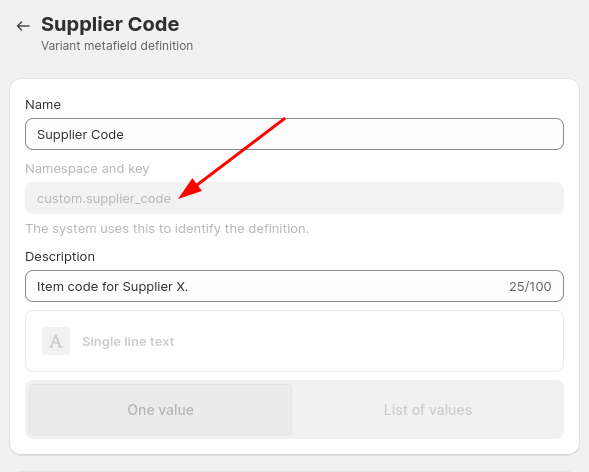EZ Inventory: Map Products in Your Supplier Feed to Shopify Variant Metafields

There may be cases where your supplier uses a different SKU or barcode from what you use in your Shopify store. Using Shopify Variant Metafields is a good way to track these. With this EZ Inventory update, you now have the option to map product variants in your Shopify store to products in your suppliers' feeds based on a custom variant metafield's value.
In the Data Feed settings, you can find this option under Field Mapping > Shopify Variant Field. Select the option "Variant Metafield" and you'll then be provided with an extra option to specify the "Metafield Namespace and Key". Just enter the Shopify metafield's namespace and key separated by a period here.
You can find the "Metafield Namespace and Key" in the Metafield Definition in the Shopify Admin.
For example:
You can create multiple Data Feeds using different variant metafields. This allows our app to also handle cases where you have multiple suppliers for a product, where each supplier uses a different code, and where you track the inventory for each supplier in separate locations.
One thing to note is this slows down the inventory update process as this now requires our app to make additional API requests to pull the metafields for all variants in your store. So we recommend only using the Variant Metafield option if the Shopify SKU or Barcode can't work for your use case.