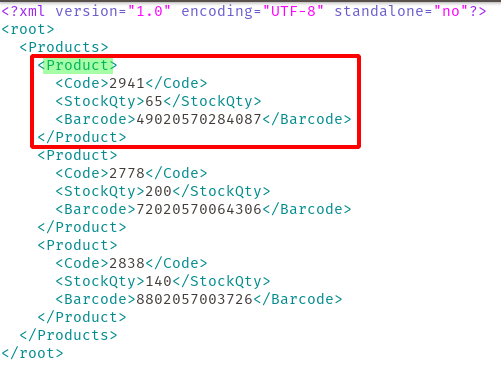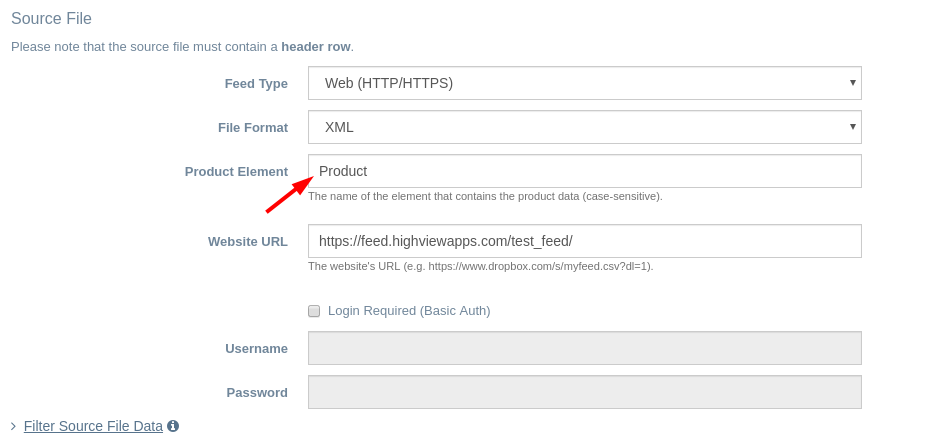EZ Inventory: XML Data Feed Support Now Available
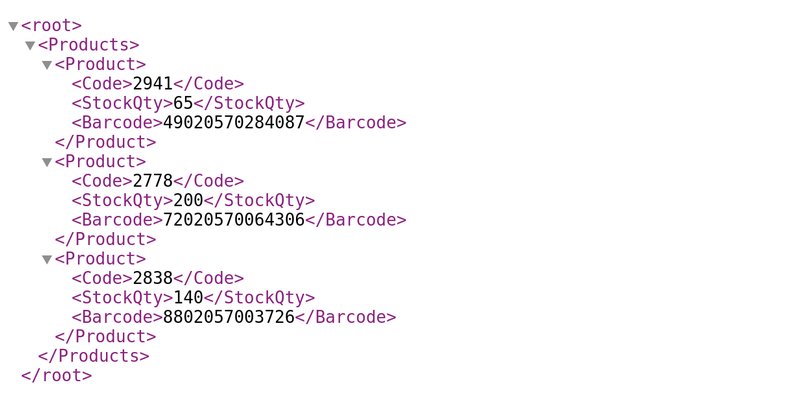
We've recently added support for XML data feeds to EZ Inventory. It's a functionality that some of our customers have requested in the past as their suppliers only offer product/inventory feeds in XML format.
With this update, it's now possible to update your Shopify inventory from XML files. You can do a manual file upload or pull the files automatically from an FTP, SFTP, or web server. If your supplier provides a live inventory feed via a website URL, our app supports that as well.
When you create a "Data Feed" settings in EZ Inventory, you'll see the new "XML" option for the "File Format." When you select this option, you'll need to enter the "Product Element," which is essentially the name of the element in the XML data that contains the product/variant attributes such as the stock level or SKU.
For example:
In the above screenshot, the element that contains the product data is simply called Product, so that's all we need to enter in the Data Feed settings:
In addition to XML format, our app also supports CSV, TSV, TXT, Excel XLS and XLSX file formats.
Tags: data feeds, xml, new features, shopify, inventory feeds, 3pl, ez inventory