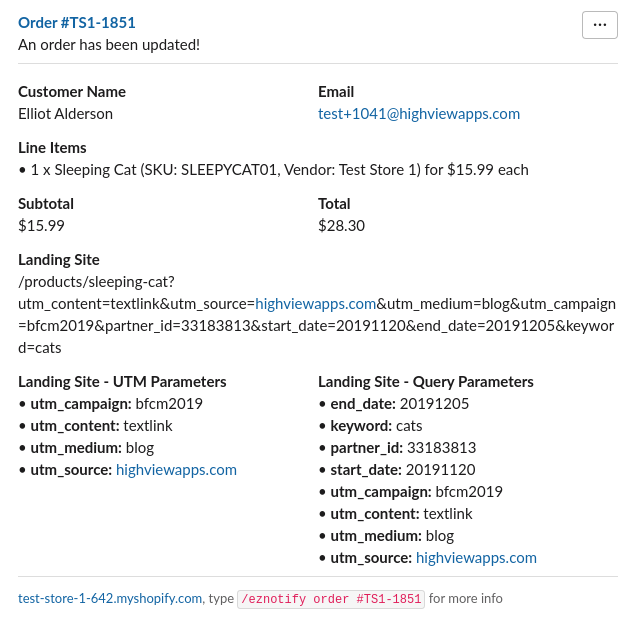EZ Notify: Include UTM Parameters in the Slack Message

We've just pushed a small update to EZ Notify to give our users the option to include UTM and other query parameters in the Slack notification message.
This data is part of the "Landing Site" field, which we've had for a while. However, this is normally a long string of characters which is hard to read.
With this update, you can now include just the landing page's UTM parameters so you can much more easily read the data. Another field which includes all the URL's query parameters is available as well.
To include them in your Slack notifications, simply select the following fields:
The Slack message will then look something like this:
As you can imagine, this is a great way to quickly eyeball the source of the orders as they come in. Especially during this busy time of the year, it's good to know which campaigns are doing well. You might want to double down on the ones that are working and discontinue those that aren't referring customers.
Tags: slack, new features, shopify orders, ez notify, utm parameters