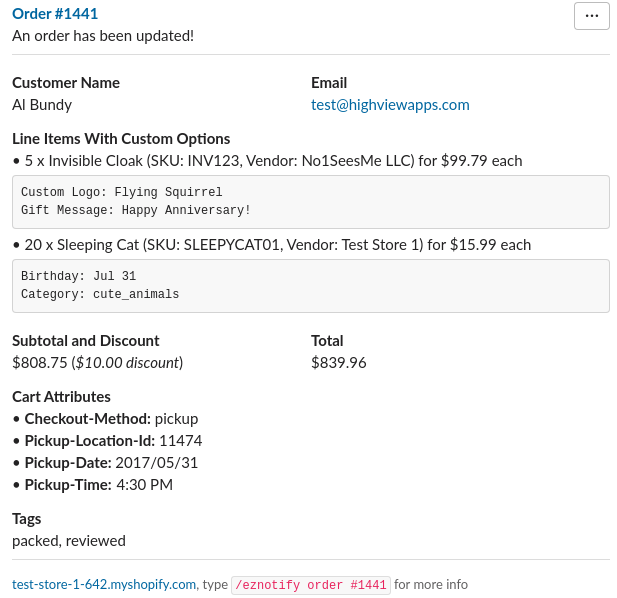EZ Notify: Including Line Item Properties and Cart Attributes in the Slack Notification Message

Shopify provides a way for merchants to capture information entered by customers using line item properties and cart attributes. These data are stored as part of the order data in the Shopify store.
Line item properties are mainly used to provide line item/product-level customization for the customer. For example, if you're selling jewelry, you may provide an option to enter a custom engraving for each item purchased. There are apps out there such as ShopPad's Infinite Options and BOLD's Product Options apps that make adding these custom fields easier.
Cart attributes, on the other hand, let you capture information for the entire order on the cart page. For example, you may want to provide an option for gift-wrapping and a custom note in the order shipment.
Both these sets of fields can now be included as part of the Slack notification message with our EZ Notify app.
To do so, simply select the fields below on the "Event Fields" page:
And the result will look something like this:
These should hopefully save you and your team some time from having to log in to the Shopify Admin to look up the information. :)
Tags: slack, line item properties, shopify, cart attributes, ez notify