EZ Notify Update: Activate or Deactivate Specific Slack Slash Commands

One of the features of our EZ Notify app is the ability to search the Shopify store directly from Slack using slash commands.
Members of the Slack workspace can basically type in a command with a keyword to search the store's order, product, and customer data and the results will be displayed in Slack. We had a request recently, however, where the merchant actually wanted to disable this feature completely as she doesn't want her entire team to be able to look up customer info for privacy reasons.
We can certainly see why some merchants would want this so we've added an option to activate or deactivate specific slash commands in the app. This way, they can decide which type of data is searchable.
To activate/deactivate them, just go to the "Slash Commands" page in the app and click the switch buttons:
When a Slack user then tries to use a disabled slash command, they will get a message that looks something like this:
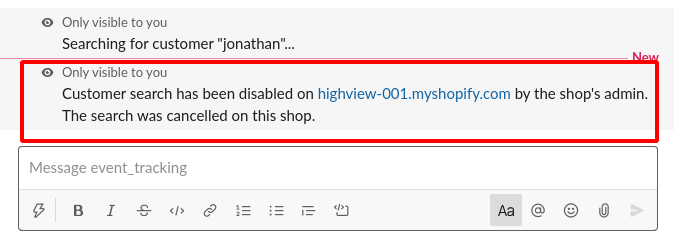
This option is available on all plans and we hope you'll find it useful!
Tags: slack, new features, ez notify

