Match Shopify Orders by SKU

When importing orders, with EZ Importer, many of our customers want to link the order with the product purchased. Previously the only way to do this was to map the Shopify product and variant id in the import. This can be difficult as very few customers will have the Shopify id readily available. A better solutions is to map the product to the order by the product SKU.
By default this feature is turned off because it can slow down your order import if you have a large number of products. If you want to turn this feature on go to the Data Mapping you plan to use for the import and click the Link by product SKU checkbox.
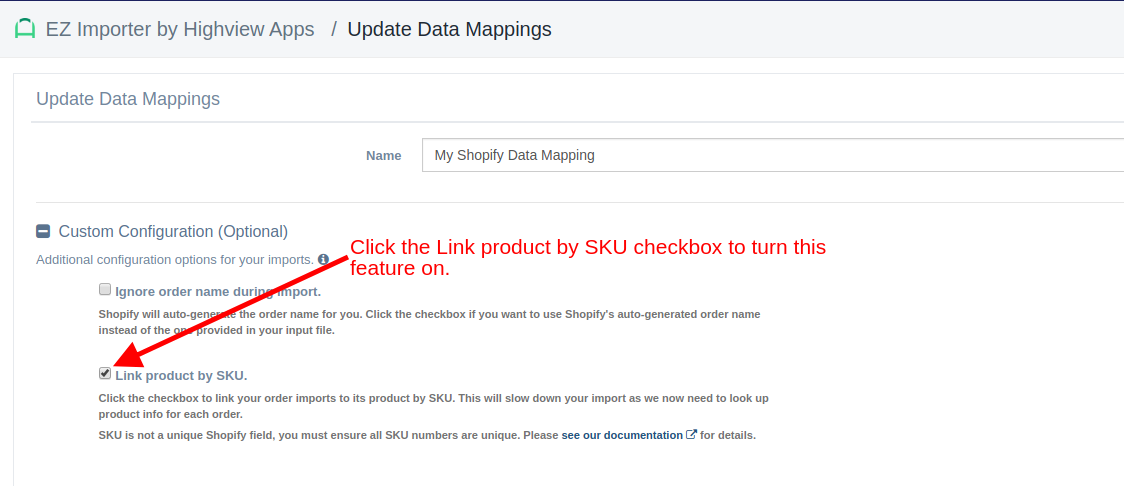
You also need to ensure you have the sku field clicked on the line items tab.
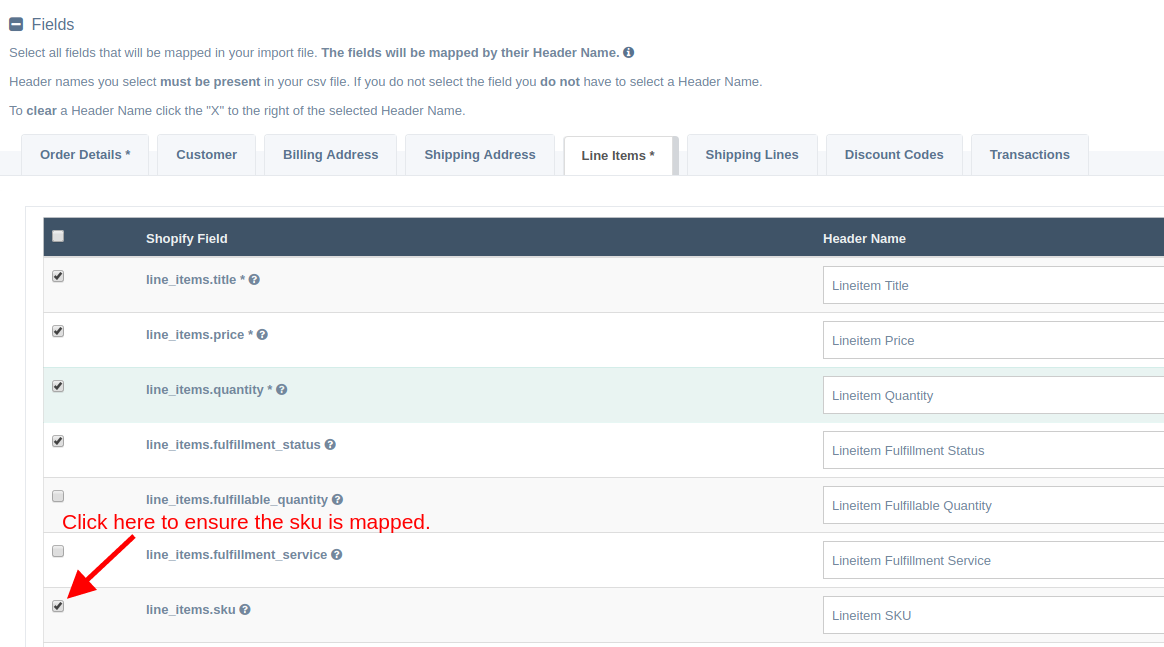
Once you've selected these fields, click the save or update button at the bottom of the Data Mapping page. From here you can start your import. Once your import is complete you'll see the order and product linked on the order page in the Shopify admin. The product description will have a link to the product page as well as the product image.

Many of our customers have found this feature extremely valuable. We hope you'll feel the same.
Tags: shopify, ez importer, new features, products
