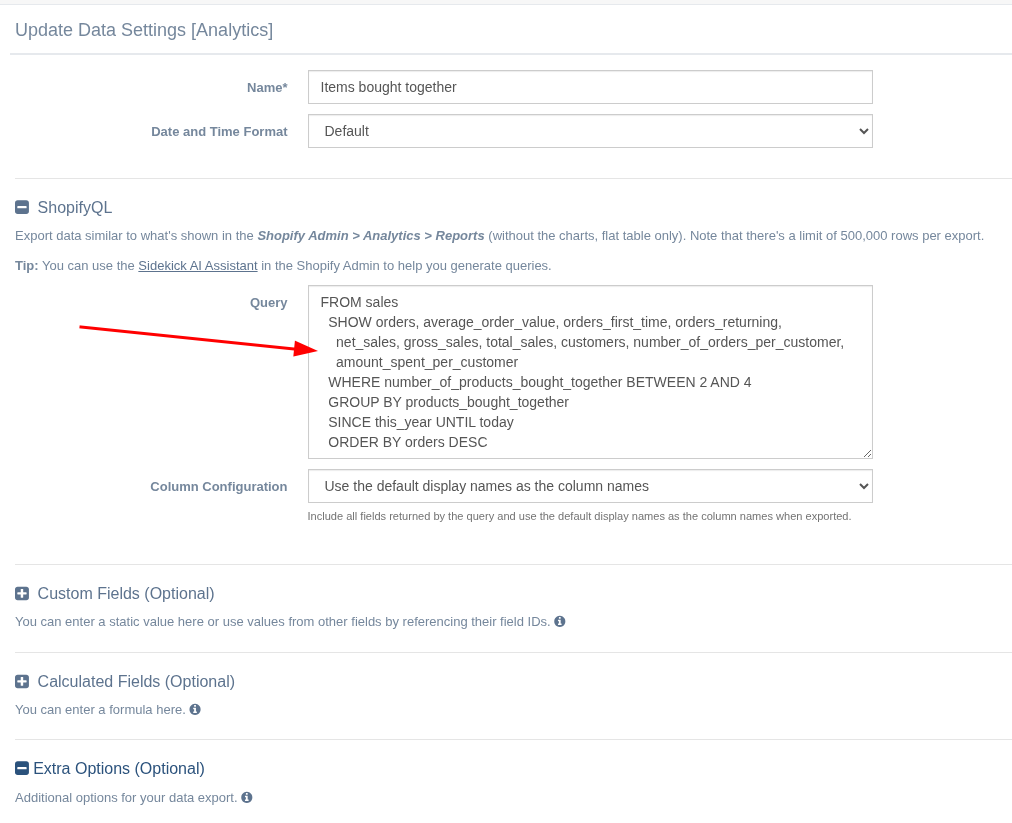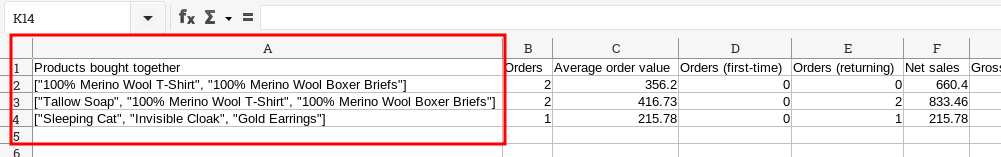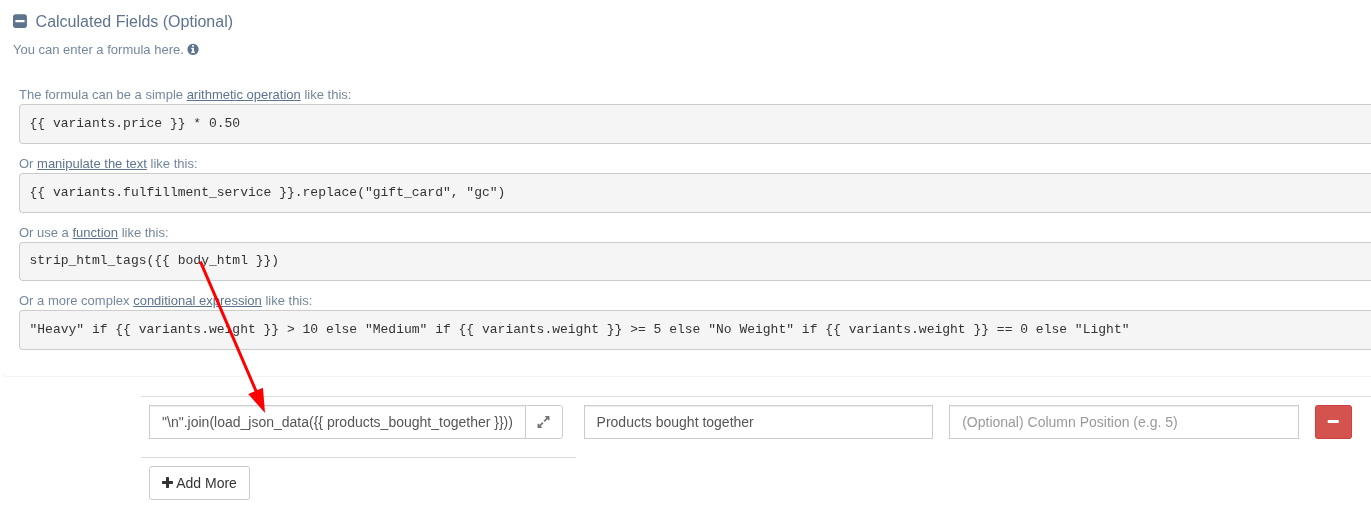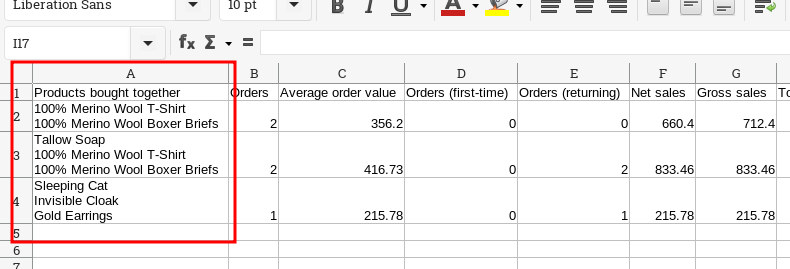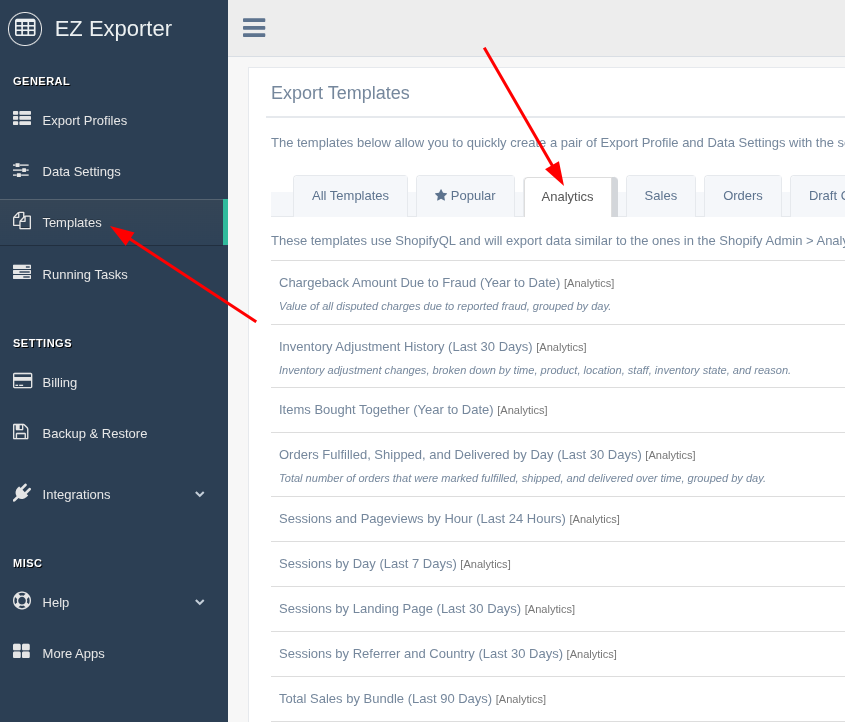Automate Shopify Analytics Reports Export with EZ Exporter

EZ Exporter now supports a new Data Settings for "Analytics" data, which is available in the app's Premium Plan.
This new data type allows you to use the same ShopifyQL query in the Shopify Admin > Analytics > Reports to pull the same data. Please note, however, that our app can only export a flat table (without the charts).
With this addition, you can now use EZ Exporter to automate export of your Shopify Analytics Reports and have the data pushed to other platforms like Google Sheets or Airtable.
Below is a list of external destinations supported by our app where you can push the data or upload the CSV/Excel file to:
- email via file attachment
- FTP/SFTP server
- Dropbox
- Google Drive
- Amazon S3
- Google Sheets
- Airtable
In addition to exporting the data via ShopifyQL, you can also do additional customizations to the exported data such as changing the date and time format, customizing the column names and ordering, and using Custom Fields and Calculated Fields to manipulate the data further on export.
For example, here's a configuration for an "Items bought together" report:
By default, the output of the products column will look something like this:
Using the Calculated Fields feature as shown below lets us manipulate that data further so the products are displayed with a line break in between instead:
And the new output now looks like this:
On the app's "Templates" page, we've also added a new tab called "Analytics" which includes a bunch of pre-configured templates we think will be useful to many merchants and can be customized futher:
Some data like the Sessions and Inventory Adjustment History aren't accessible via the other API endpoints, but this new ShopifyQL API enables access them.
We hope this new feature comes handy to merchants looking to automate exporting of their Shopify Analytics Reports. If you have any questions about this feature, please don't hesitate to reach out!