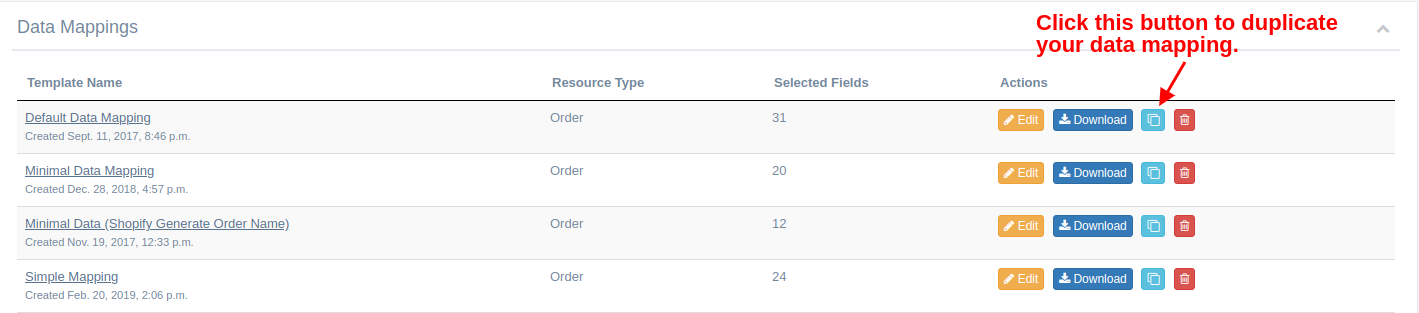Copy Your EZ Importer Data Mappings

We've recently pushed an update, to our order import app EZ Importer, that allows you to easily copy your data mappings. Many users need to import orders into Shopify from different sources and in many cases the CSV files are very similar. Mapping your CSV file multiple times is very time consuming. In order to try and save you time we now have a copy data mapping button.
If you want to copy your data mapping, simply go to the data mapping list page and click the copy button to the right of the Download button.
From here, you'll be redirected to the create data mapping page with all of the original data mapping fields filled in. The only difference is the name, which will start with Copy of. Once you've finished making your changes click the Add Data Mapping button on the bottom of the page. You now have a new data mapping based off the original copy.
Duplicating your data mapping will now save you a ton of time!
Tags: new features, shopify, csv import, ez importer, csv, data mapping