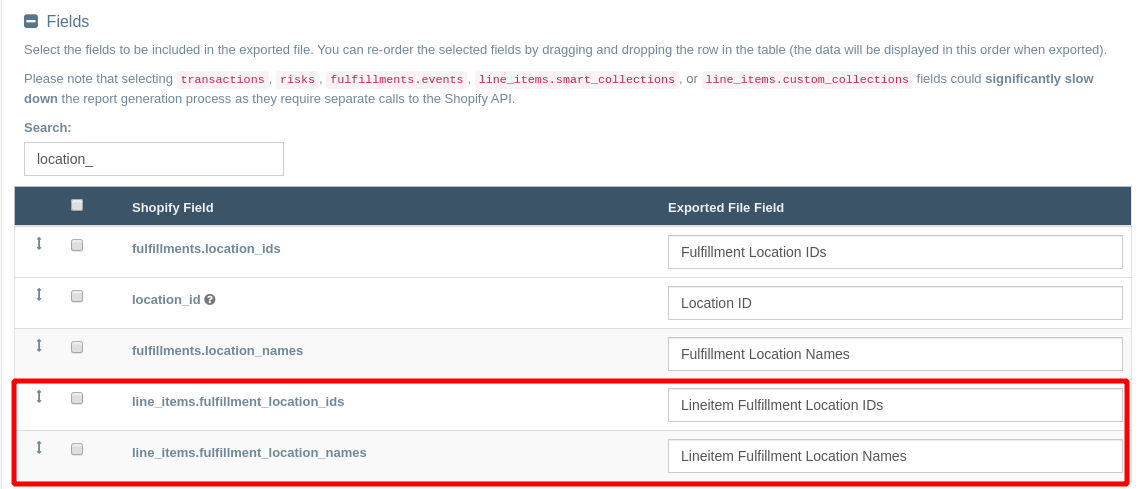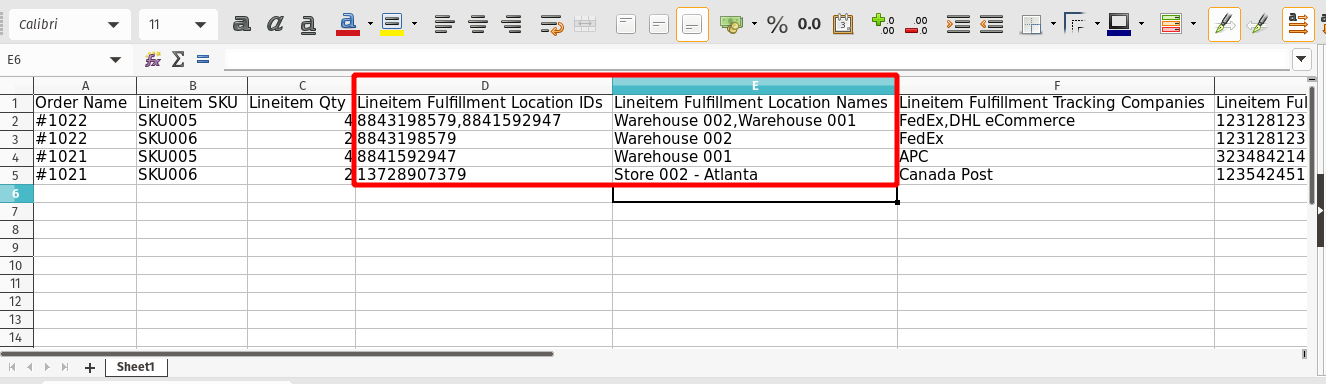Export Shopify Order Fulfillment Locations at the Line Item Level With EZ Exporter

You can now export the fulfillment location names and IDs at the line item level from your Shopify order data with EZ Exporter.
The fulfillment location IDs had been available at the order level for some time now and but we've recently received a request to be able run sales reports by product and fulfillment location. To do this, we needed to parse the fulfillment data returned by the Shopify API and match them up with the line items in the order so our users can see which fulfillment location a specific line item was fulfilled from.
The Shopify Order API endpoint only provides the location IDs, but we've taken an additional step in EZ Exporter to pull the location names as well by making an extra call to the Location API endpoint. This way, you just need to simply tick a checkbox to include it instead of having to do additional manipulation to the data.
If a line item was fulfilled from multiple locations, the values will simply be exported in the same column separated by a comma.
Below is a sample output of what the export would look like.
These fields are also available in the Custom Filters, so you can run individual reports based on a specific fulfillment location or set of locations.