EZ Exporter Update: Overwrite Files in Google Drive
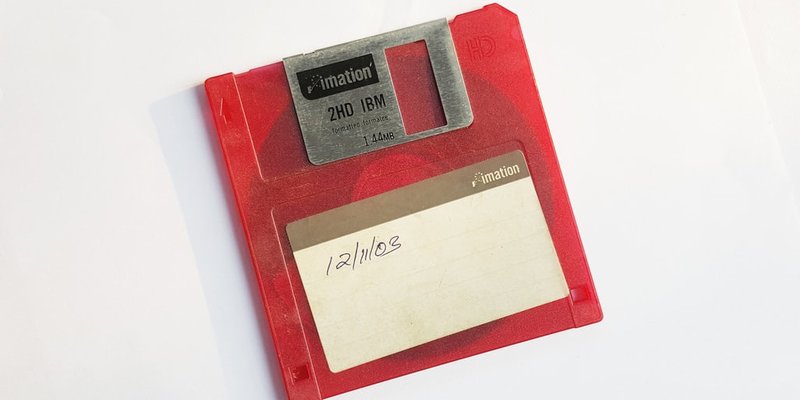
We've just pushed an update to EZ Exporter to allow our users to overwrite a file in Google Drive if it has the same filename.
Google Drive allows duplicate filenames so if you have automated exports scheduled to run with a static filename, you can end up with a lot of files in your folder with identical names. This update solves this issue by providing an option to overwrite a file if it already exists in the folder.
Please note that our app can only overwrite files that were originally created by our app.
In the Export Profile settings, when selecting "Google Drive" as the destination, you should now see a new checkbox option "Overwrite if file exists":
In Google Drive, you can then see a history of changes to the file when you right-lick on the file and select "Manage versions":

Tags: new features, ez exporter, google drive

