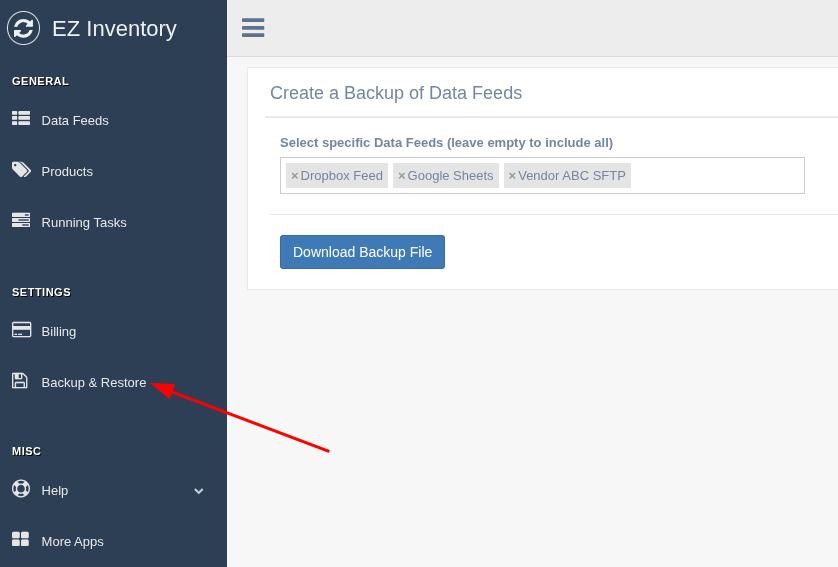EZ Inventory: Backup and Restore Now Available

Creating Data Feeds in EZ Inventory is pretty straightforward, where you just need to specify the source data and the field mappings for the product/variant identifier and quantity. We do have merchants that use our app, however, that have many different Data Feed configurations for multiple suppliers or warehouse systems and also have mutliple Shopify stores where they need the same Data Feeds configured.
We've added a "Backup & Restore" option to EZ Inventory to make this process easier. This option allows a merchant to create a backup of all their Data Feeds or just specific ones from one store and restore them to another store. This is also a useful feature when merchants plan to make big changes to their configurations, as they can create a backup first and have the ability to easily revert back changes if they make a mistake.
When restoring a backup, we also play it safe and won't overwrite a Data Feed with the same name (we'll create a new one instead if we detect the same Data Feed name already exists and append a timestamp to it). And if the original Data Feed has the scheduler enabled, we'll automatically turn it off for the new one being restored to prevent unintentional runs.
Tags: ez inventory, new features