Prevent Duplicate Orders When Importing To Shopify

In the past we've recommended merchants check their file for duplicate orders before importing them into Shopify. We still think this is a good practice but we're excited to announce that you can now prevent duplicate orders from being created in your Shopify store with EZ Importer.
Importing your orders can be stressful, whether you're migrating from another platform or your just importing orders from another sales channel. There are so many things to think about, like ensuing your customer data matches or making sure your sales reports look correct. Because of this you usually don't realize you have a duplicate order until you've already run your import. This is where our duplicate order check comes in handy.
Shopify doesn't have a way to prevent duplicates. They don't have any unique way to check if an order already exists and they don't check if an order number is already present in your store. If you want EZ Importer to prevent duplicate orders from being created you need to enable this feature in your Data Mapping.
This is a pretty straightforward process, simply go to the Data Mapping you'll be using for your import and click the Check for duplicates checkbox in the Custom Configuration section.
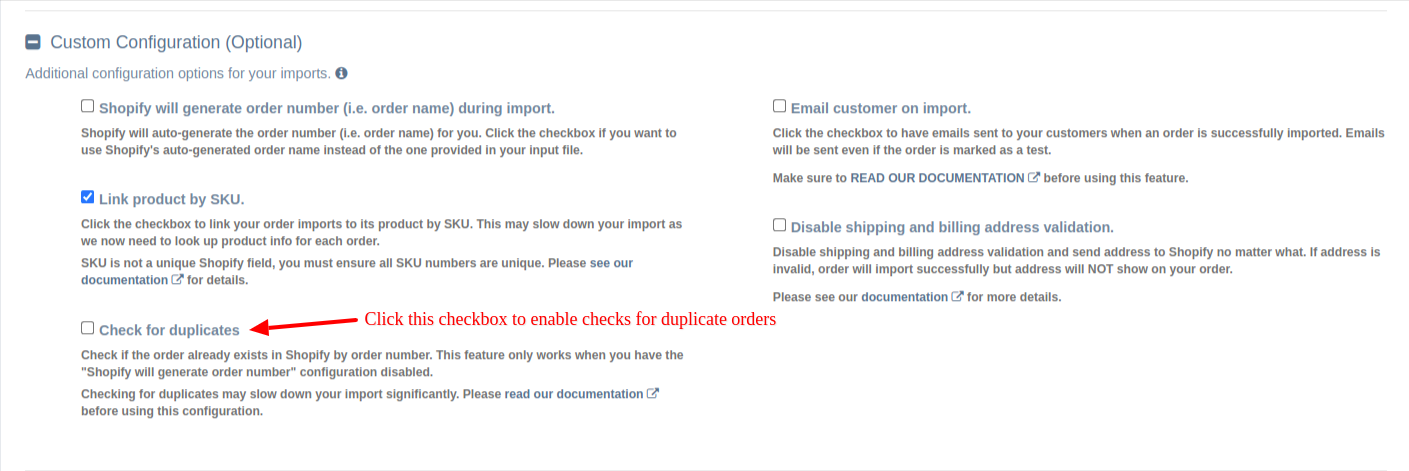
Once you've enabled this setting, save your Data Mapping and you're ready to go. EZ Importer will now check if the order number already exists in your store before importing the order. If the order number exists, EZ Importer will prevent the order from being imported and mark it as an error.
Because there is no way to uniquely check for duplicate orders in Shopify, EZ Importer needs to check for an existing order number. This means you can't use the duplicate order check feature with the Shopify will generate order number feature since every order that gets imported will have a new order number generated by Shopify. For more details on how this works read our full documentation here.
Tags: orders, new features, shopify, csv import, ez importer
