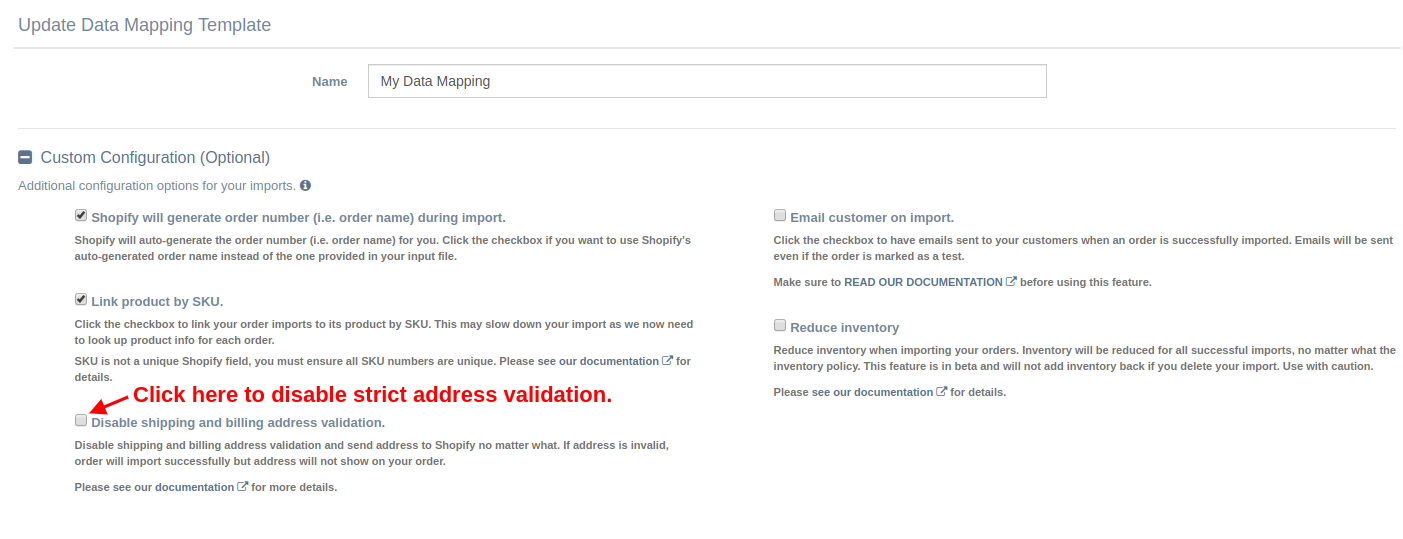EZ Importer Updates: Disable Address Validation and Documentation Search

We've been spending a lot of time making small improvements to our app, EZ Importer. On top of many new technical improvements, we've also added two features that we think will make importing orders into Shopify easier.
Disabling Strict Address Validation
When importing orders you may not have all the address validation you need. Shopify has fairly strict address validation, however they do not fail your import if the order has incorrect address information. The order itself will import but the address information will not show on your order. We've found this behavior to be surprising and have added strict address validation on all orders. This means, if your import does not have the correct address information the order will fail to import.
This makes sense for the majority of our customers but what if you want your orders to import even if the address is invalid? When importing historical orders, for whatever reason, you may not have all the relevant address information but you still want the order imported to your store. Now you can disable our strict address validation and we'll send your order directly to Shopify without performing any validation. This means your orders will import even if they don't have valid address information.
To disable strict address validation, go to your data mapping and click the Disable shipping and address validation checkbox in the Configuration Options section.
Once you click this option, simply save your data mapping. You're now ready to do your import without strict address validation enabled.
Documentation Search
We have a large amount of documentation that can answer the majority of your questions. The documentation for EZ Importer can be found in our company knowledge base. Now you can search our knowledge base right from EZ Importer.
Click the search bar on the top left hand side of the app and type in your search query. Then click the Go button, which will take you to our knowledge base. You'll see a list of helpful docs that match your search query. From here you can navigate our knowledge base to find the answers to any of your questions.
In the coming months, we will continue adding new features and improvements to the app. If there's anything you'd like to see added or improved, please feel free to contact us and let us know!
Tags: ez importer, improvements