How to Import a Range From Another Sheet Within the Same Spreadsheet in Google Sheets
![]()
Google Sheets has an IMPORTRANGE function that allows you to import a range of cells from another spreadsheet and requires you to enter the spreadsheet's URL.
But what if you just want to reference data from another sheet within the same spreadsheet?
A simpler approach is to use the QUERY function instead.
A Quick Example
We can use this formula to pull the values from columns A and B of Sheet1:
=QUERY(Sheet1!A:B)
Here's the data in Sheet1:

We'll enter the formula in row 4 of Sheet2 to display the data from Sheet1 starting from that row:
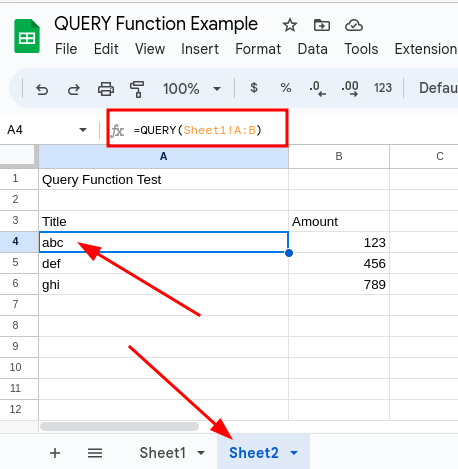
When you add new rows to Sheet1, they'll automatically be added to Sheet2 as well since we're referencing the entire A and B columns.
As you can see from the example, this is a much simpler method if you just need to reference data within the same spreadsheet. You no longer have to think about the spreadsheet URL and having to update it if you make a copy of the spreadsheet later (which will have a different URL).
Related Posts:
- How to Split a Comma-Separated List of URLs From a Column Into Separate Rows in Google Sheets
- How to Reference the Current Row in Google Sheets Formulas
- How to Create a Basic Pivot Table in Google Sheets
- How to Generate QR Codes in Google Sheets
- Google Sheets Tip: Compare Two Columns and Extract Missing Values
- Google Sheets Tip: Generate JSON Data from Rows and Columns
- Google Sheets Tip: Generate a Comma-Separated List of Values From a Column
Tags: howto, google sheets tips, google sheets
