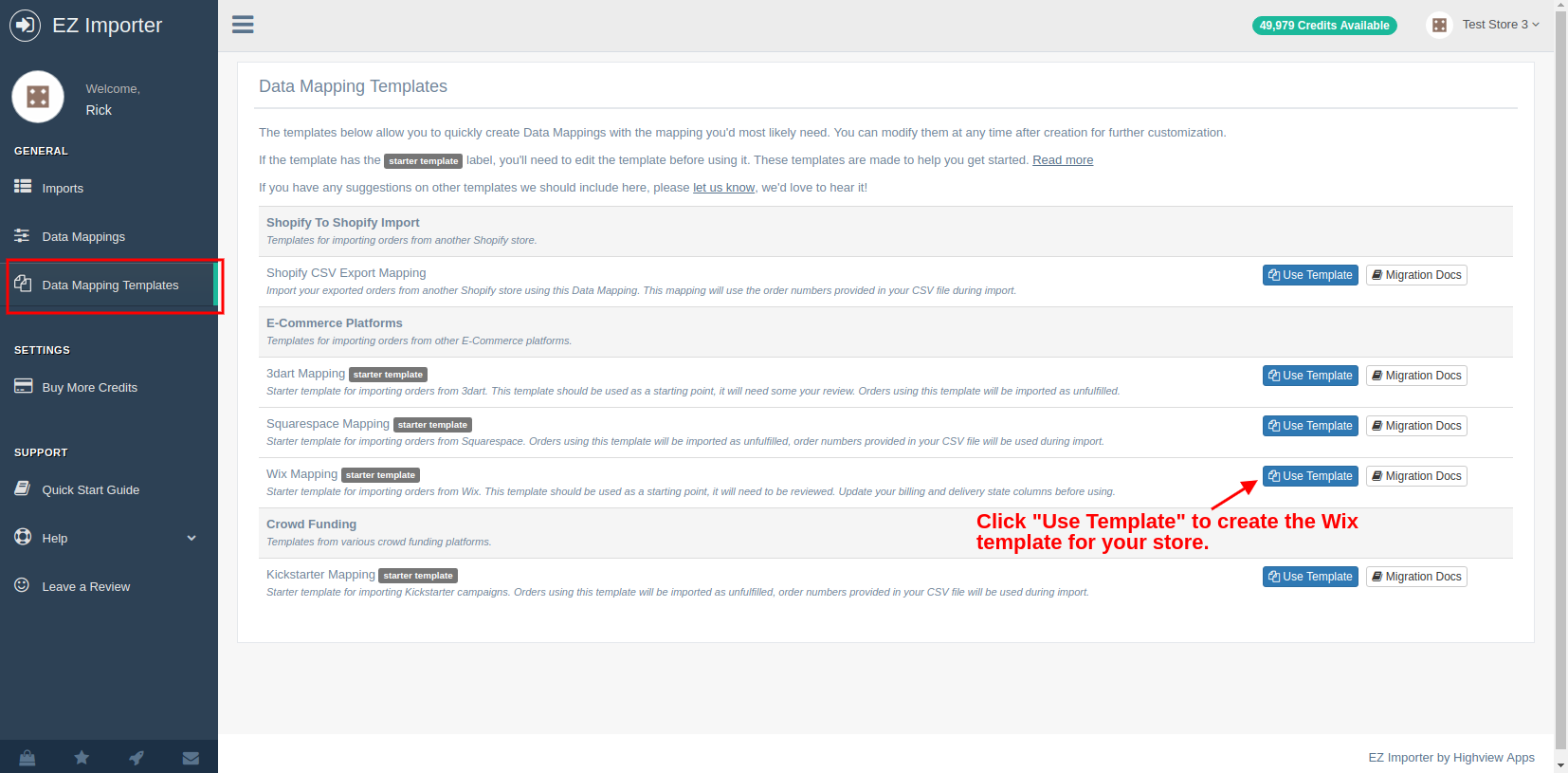Migrating Orders from Wix to Shopify Just Got Easier

We're excited to announce that EZ Importer now has a default template for importing orders from Wix. If you're not familiar with our default templates, they allow you to quickly get started without having to manually map your CSV file to the appropriate Shopify fields. There are a few minor tweaks you'll have to make to your Wix CSV file and the data mapping, so the data mapping is built as a starter template.
To get started with your import, click the Data Mapping Templates link on the menu bar. This will bring you to our list of default templates, click the blue Use Template button next to the Wix template.
This will bring you to the data mappings page where you'll need to review and make a few small changes to the template. Click here to look at our migration docs for Wix, which will help walk you through what you need to do when importing orders from Wix. Migrating from any platform to Shopify can be a little tricky as the fields and data may not match up exactly. Wix is no different.
We hope this takes away some of the pain when importing orders from Wix and other platforms.
Tags: wix, ez importer, shopify, templates