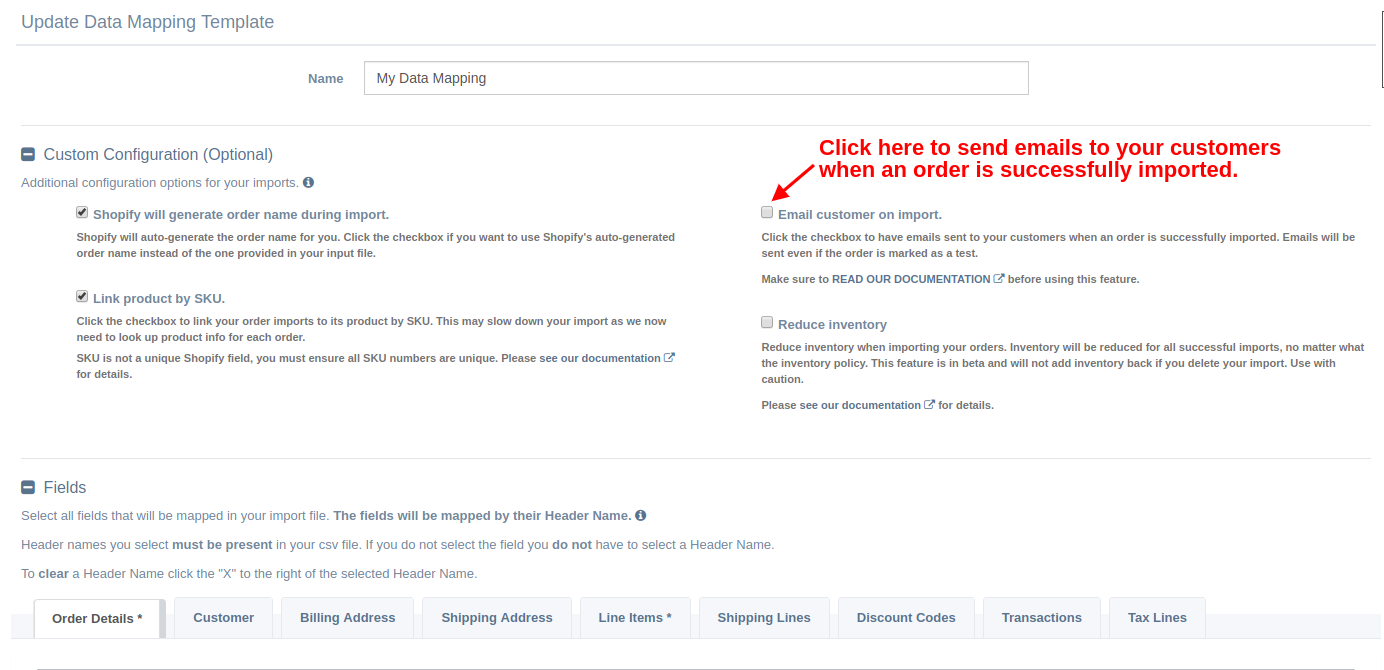Send Email Notifications With EZ Importer

Merchants who use EZ Importer to import orders into Shopify on a daily or weekly basis may want their customers to be emailed when their order is imported. Previously this was not possible. You would have to wait until you added tracking information or mark the order fulfilled and have Shopify send the notification for you.
The good news is, as of today, you now have the option to email your customers when importing your orders. If you want to email your customers when importing orders, go to the data mapping you're using with your import. On the Edit/Add data mapping page you'll see a checkbox in the Custom Configuration section.
Click the checkbox next to Email customer on import to activate the feature. Click the Update or Add button at the bottom of the data mapping to save your settings. Whenever you import any orders using this data mapping an email will be sent to the customer (as long as their email address is associated with the order) if the order is successfully imported.
Before using this feature we recommend you read our full documentation on the feature here. If you have any other questions about the feature please feel free to let us know!
Tags: customers, ez importer, shopify, new features