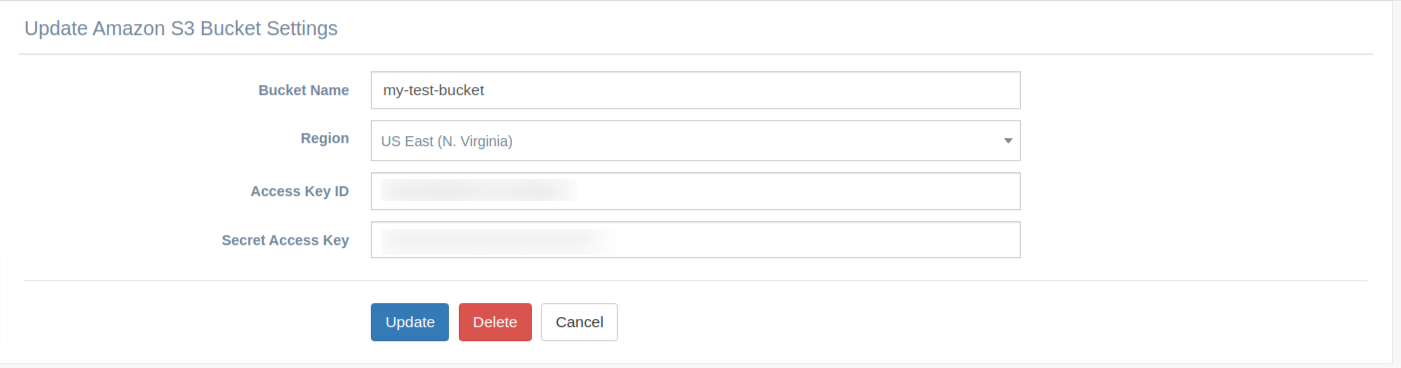Update Your Shopify Orders Fulfillment Details From Amazon S3

Amazon S3 is an extremely popular object storage service provided by Amazon. We love Amazon S3 at Highview Apps and use it to securely store all kinds of files (we use encryption both in transit and at rest) for our apps and business. It's something we rely on heavily and know many of you do as well.
Over the last few months we've been talking to customers and thinking about how we can better support them. Automatically updating your fulfillment data is the most used feature in EZ Fulfill. This allows merchants to automatically update their orders fulfillment status, add tracking numbers to their orders and email their customers tracking numbers. Automating this process saves merchants both time and money so they can focus on building their ecommerce stores.
Our automation started off by allowing merchants to download their fulfillment files from an FTP or SFTP server. Many 3PL's still heavily rely on FTP and this service is still our most popular. We've found that many Shopify store owners are using Dropbox in their process so we launched support for that as well. We felt the next best service to support was Amazon S3.
Adding Your Amazon S3 Bucket Settings
Like our Dropbox integration, the first thing you need to do is add your Amazon S3 details so our app can access your bucket.
For additional security, we recommend you create a separate IAM user just to use with our app with limited access to a specific bucket or folder where EZ Fulfill can find files with fulfillment data.
Configure Your Data Feed To Read Your Amazon S3 Files
Configuring your Data Feed to read from your Amazon S3 bucket is straight forward. Now that we created the integration to our Amazon S3 bucket, all we have to do is select it from the Feed Type on the Data Feed you plan on using.
From here, simply select the Amazon S3 Bucket you want to use and the path to the file(s). That's basically it. From here, EZ Fulfill will read the file (if it exists) as it would from Dropbox or an FTP/SFTP server.
Once the fulfillment is complete you can use our post processing settings to move your file to another location on your Amazon S3 bucket. This will prevent the file from being read over and over again. For a complete run down on how to use this feature you can read our documentation here.
Tags: new features, shopify, aws, amazon, ez fulfill