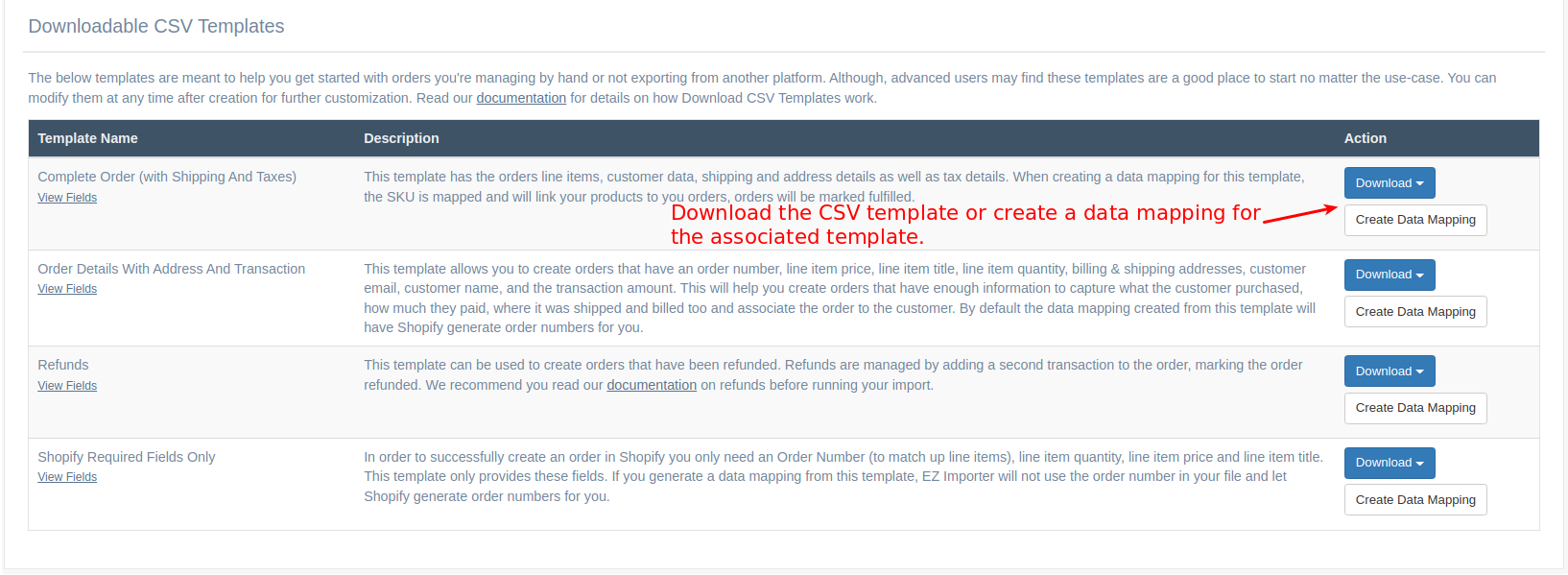Import Orders Using Our Prebuilt CSV Templates

One of the hardest parts about importing orders into Shopify using CSV files is the formatting of the file. Our app, EZ Importer, has a flexible mapping system that works for the majority of use-cases (as long as the file's first row is a header row with column names and line items are on a separate row). Another big hurdle is getting started with a CSV file, especially if you're NOT importing orders from another Shopify store or platform. To solve this, we're launching downloadable CSV templates.
These templates are prebuilt based on years of helping customers import orders into Shopify. We're starting with the four most requested CSV file formats we've been asked about:
- Complete Orders - Basic line item data like line item quantity, price, title and SKU, shipping and billing addresses, transaction data, tax details, discounts and shipping details.
- Order Details With Shipping and Transaction amount - The same basic line item data as the Complete Order, shipping and billing addresses and the transaction amount.
- Refunds - We typically recommend customers import refunds separately from their fulfilled/unfulfilled orders as there are multiple transactions that need to be added to your import. You'll also need to provide a financial status (refunded or partially_refunded). The rest of the template works similar to the Completed Orders template.
- Shopify Required Fields Only - There are times when merchants want to provide the least amount of details when importing an order. This template can be used to add the order number, line item quantity, line item price and line item title which are the only fields required by Shopify.
Downloading Templates & Creating Data Mappings
Once you've decided which template will work for your use-case, you can download that template with just the header row or with sample data. If you have a process that populates the CSV file or if you're manually adding the order details to the CSV file you'll want to download the template only. This way you have a starting point for your process.
If you want to get a feel for how order data looks in a template, you can download the template with sample data. Sample data is populated in the file and ready for use if you would like to run tests. Once you've reviewed the templates and it's sample data you can create a data mapping and use the sample file to run tests to see how your orders will look in Shopify.
Some of the data mappings created from the templates will have configurable options applied based on what we've seen other merchants setup throughout the years. We recommend you review the mapping before running any tests as you may want to make changes based on your use-case. You can read our documentation on how this feature works if you're looking for more details.
Tags: new features, csv import, ez importer, templates, csv