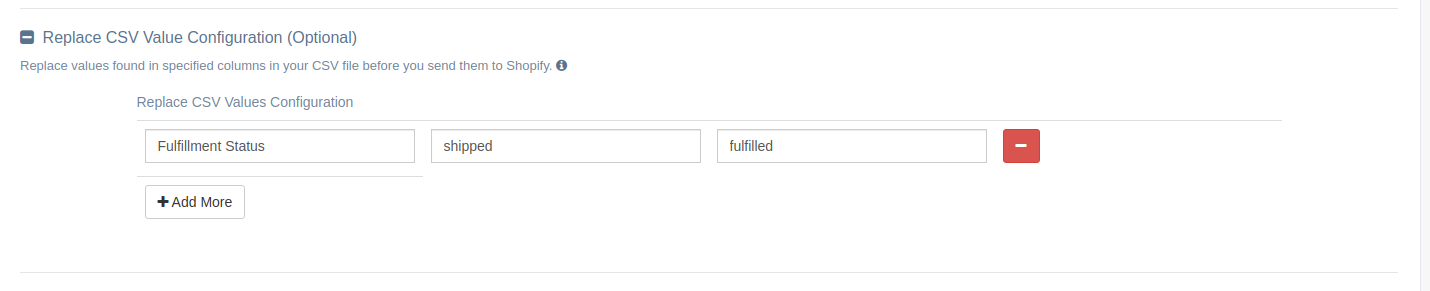Replacing Values In Your CSV File With EZ Importer

One of the things we've been trying to improve with our app, EZ Importer, is allowing Shopify merchants to import their orders while making minimal changes to their CSV files. One of the approaches we've taken is allowing you to configure your data mapping to make data changes to your import file.
We recently launched the ability to change a values found in your import file. Now you can create default fields for columns that may be missing, add a prefix to any value found in specific columns, and replace values found in specific columns.
Why Would I Need to Change Any Values in My File?
One of the biggest struggles when importing order data is that Shopify requires static values for some of their fields. These static values may not match if you're migrating your orders from another platform or importing orders from a place like Amazon or Etsy.
A good example of this is when importing your orders fulfillment status. Shopify requires you provide a value of unfulfilled, fulfilled or partial. We've seen other platforms use the value shipped instead of fulfilled. This makes it very difficult when importing your orders as you now have to convert all of your orders fulfillment statuses to shipped.
Now you can easily replace this value in your uploaded file using our Replace Value Configuration. Setting this up is easy, all you need to do is provide the column name that has this value, the value being replaced and the value you want it replaced with.
The big advantage of doing this in your data mapping and not in you file is that you don't have to edit the file every time you upload. Many of our customers upload files daily, weekly or monthly and editing the file every time can be time consuming and error prone. The configuration approach allows you to make minimal changes to your file and it lets the app do the work for you. This way you can set up your configuration a single time and no longer have to worry about making changes every time you want to import your orders.
This is something a lot of our customers have been asking for and it'll also allow us to provide better templates moving forward. For a full run down on how to use this new feature click here.
If you still have questions about getting your file setup and imported please don't hesitate to reach out and let us know!
Tags: orders, new features, shopify, csv import, ez importer