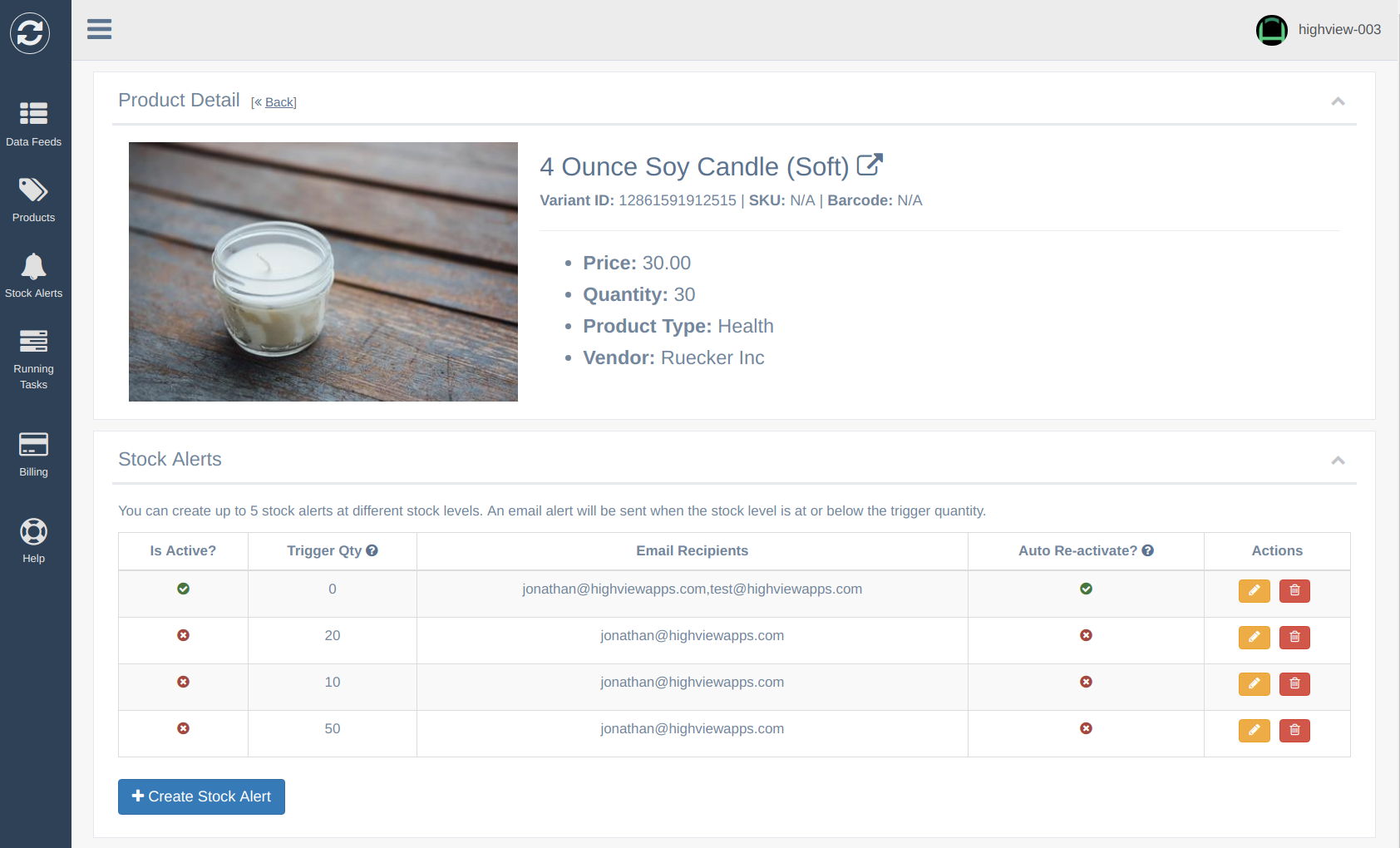Receive Low Stock Alerts for Products on Your Shopify Store With EZ Inventory

We're happy to announce that EZ Inventory now supports stock alerts!
This could technically be a separate app on its own but we've decided to make it part of EZ Inventory to provide more value to our customers.
With this new stock alert feature, you can set multiple stock alerts at different stock levels for each product variant on your Shopify store. You will be notified via email almost instantly (usually within 10 seconds) when the inventory quantity of the item reaches or goes below your specified threshold.
For example, you may have a product that sells really well during the holiday season. With the stock alerts feature, you may want to set multiple alerts for this specific product at different stock levels. You may decide to have an alert sent out at 50, 20, 10 and 0 quantity. EZ Inventory can handle this for you. You can send the notification to multiple email addresses as well.
What would happen in this case is you'll get an email alert when the quantity reaches 50 or below, another one at 20, another at 10, and finally one more at 0. This way you can plan ahead before the item is completely out of stock. You may decide to place an order with your supplier when the stock level reaches 50 and perhaps make it higher priority when you realize it's selling much faster when you get another email alert at the stock level of 20 or below.
The email alert will look something like this:
You'll notice from the first screenshot that there's also an option to "auto re-activate" the alert. What this basically does is automatically re-activates the stock alert you've set after it was triggered if the inventory quantity of the item goes back above the threshold you specified. This is very handy when you have a bunch of products that sell out frequently.
An example flow would be something like this:
- You set a stock alert for item ABC at 0 trigger quantity.
- That item goes out of stock and you get an email notification about it.
- You re-stocked the item.
- The stock alert is automatically re-activated.
- The item goes out of stock again and you get an email notification about it again.
- ...and so on.
With that option checked, it basically becomes a "set it and forget it" process where you'll get an email notification every time an item goes out of stock or reaches your specified threshold.
We sure hope that this new feature reduces some of the headaches involved in managing an ecommerce store. Please feel free to leave a comment below or contact us if you have any questions. :)